FAQ > Online Rent Payments
Can I stop Auto rent payment?
Yes, you can stop Auto Rent Payment through your SimplifyEm Tenant Portal. If you wish to discontinue automatic rent payments, simply follow these steps to ensure the process is completed smoothly.
Steps to Stop Auto Rent Payment:
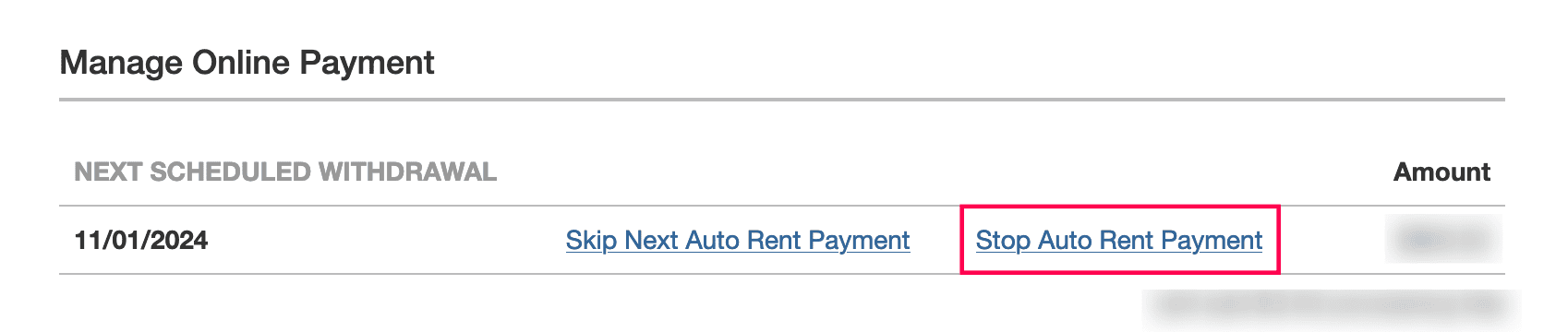
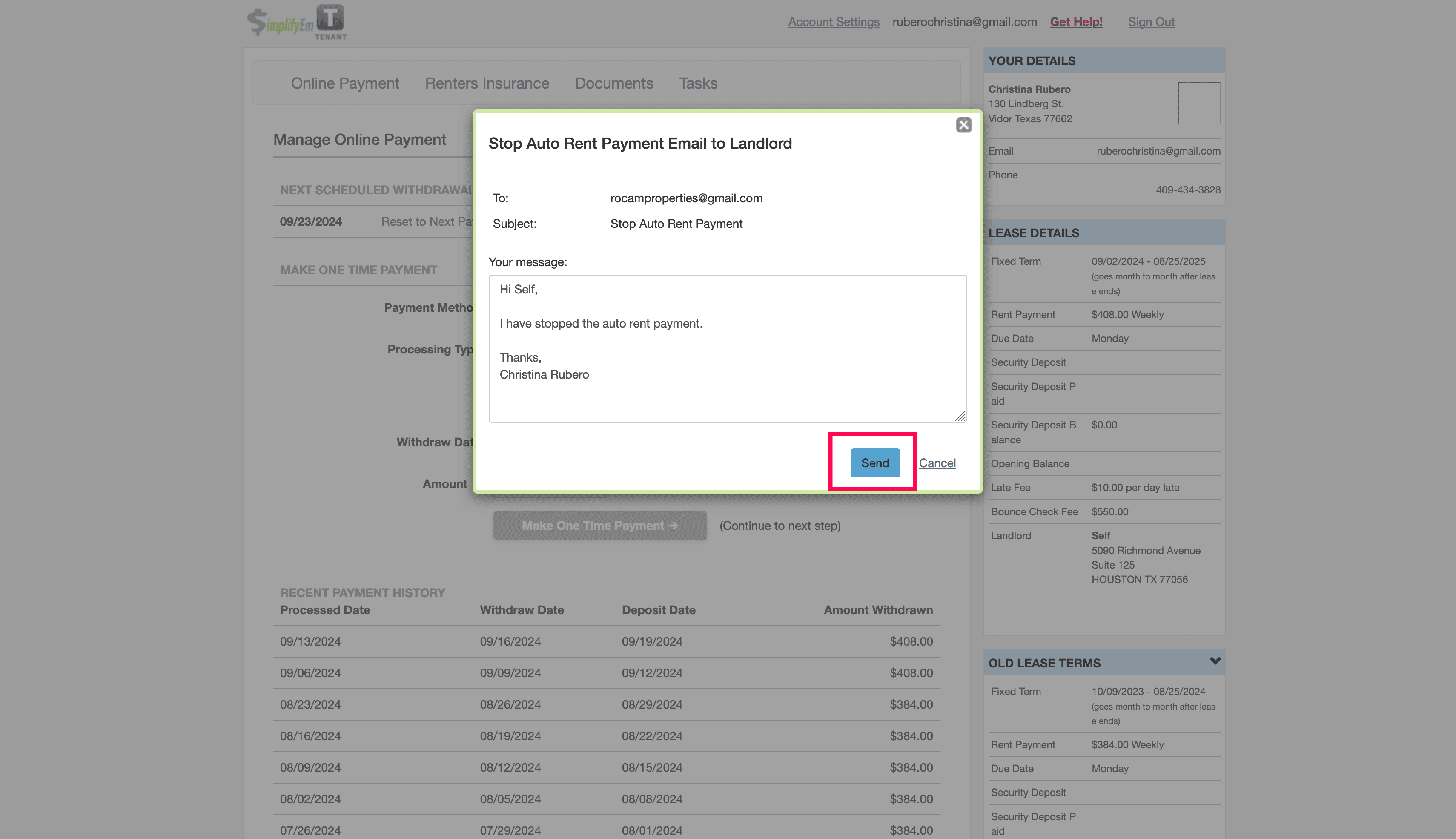
Stopping Auto Rent Payment allows you to manage your rent payments manually. You can still make one-time payments through the portal when needed, but automated payments will no longer be scheduled

