FAQ > Working With the Worksheet
How do I change the year or month on the worksheet?
The worksheet provides a three-month view of all your transactions, with the central column defaulting to the current month.
You can easily change the month or year displayed:
1. Hover over the left arrow to navigate to the previous months, or the right arrow to move to future months.
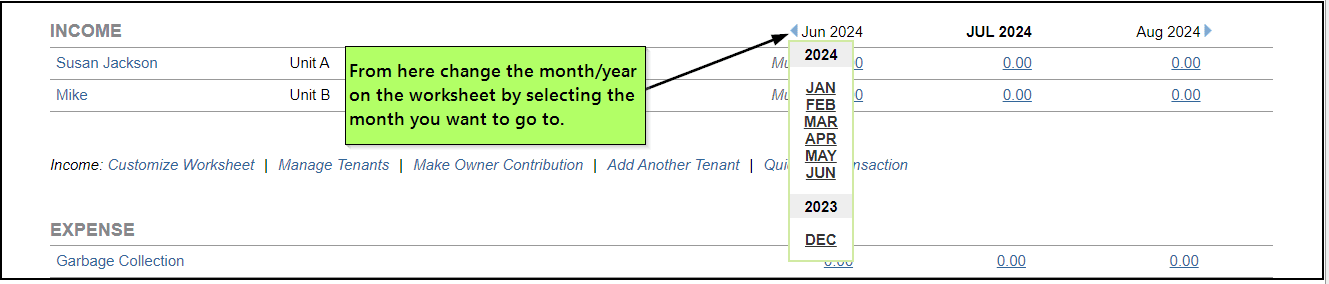
2. Select the desired month and year to view. Upon doing so, the selected month will become the central column in your worksheet for the property.

