FAQ > Tracking Properties
How can I add property owner information to a property?
In SimplifyEm.com Property Management Software, property managers handling multiple properties for different clients can easily assign property owners to each property. This feature enables you to generate separate financial reports for individual owners, helping you maintain clear and organized records for each of your clients.
To add or edit property owner information, you’ll need to have a “Property Manager” account. When setting up your SimplifyEm.com account, make sure to select “Property Manager” during the sign-up process. If you already have an account and need to switch to property manager settings, simply follow these steps:
- Navigate to the “Property Center” page within the software. At the top left of the page, select the “Property Manager” option to activate the property manager view.
- For each property, you will see a field labeled ‘Property Owner’. Click on the box under this field for the selected property to either add or change the property owner’s name.
- To edit or update detailed property owner information, go to the “Owner Center” page. Here, locate the property you want to manage, then click on the ‘Take Actions’ dropdown menu next to the property, and select ‘Edit Owner Details’.
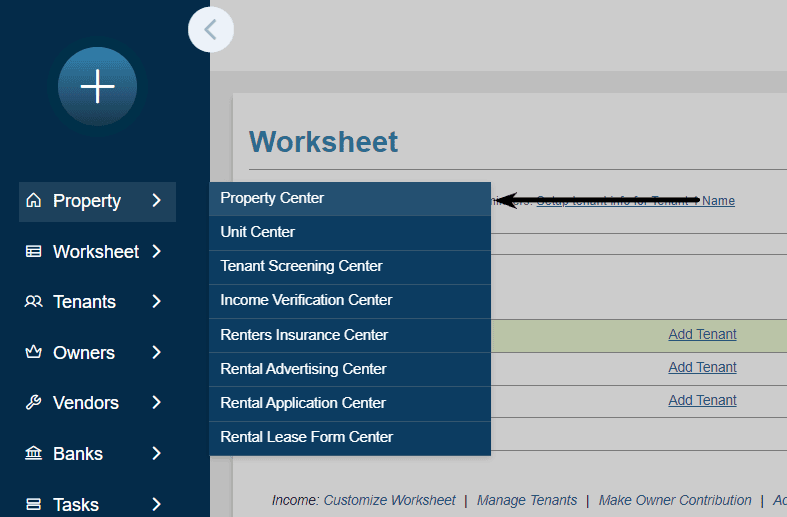
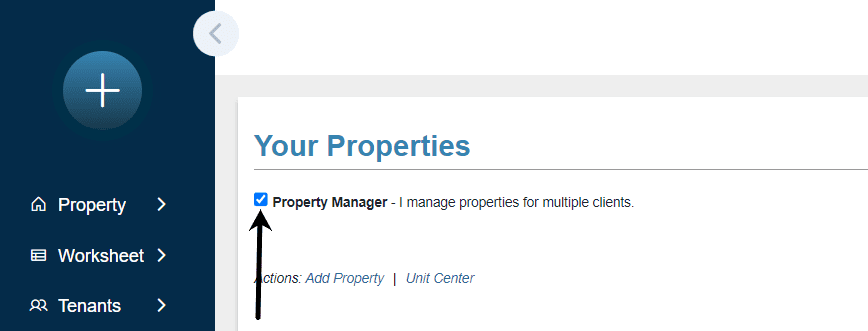
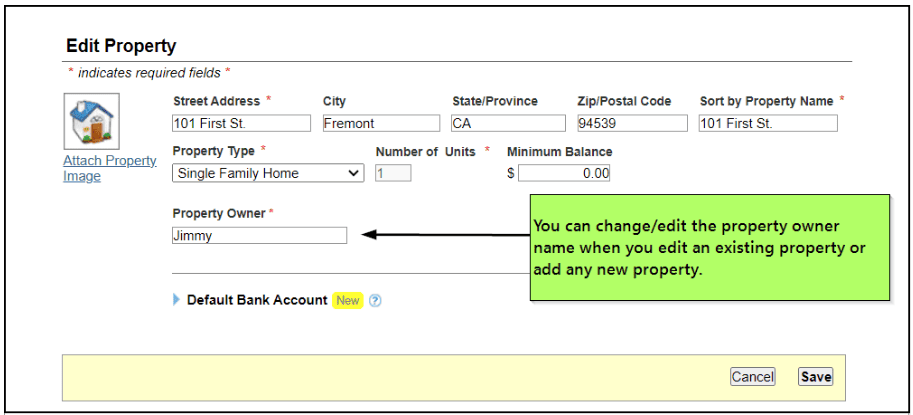
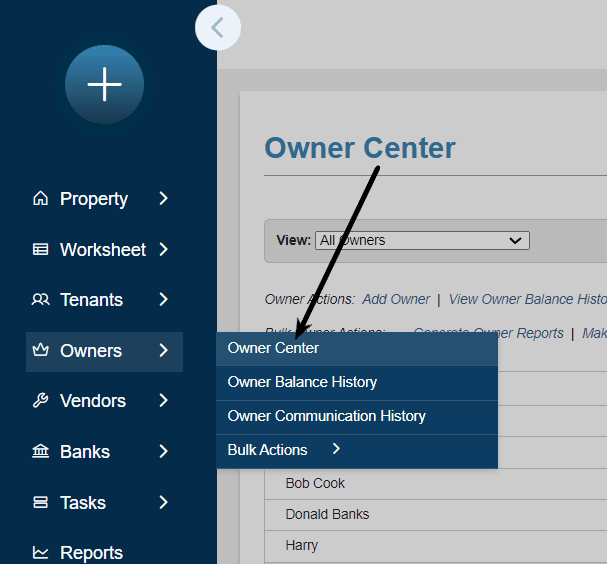
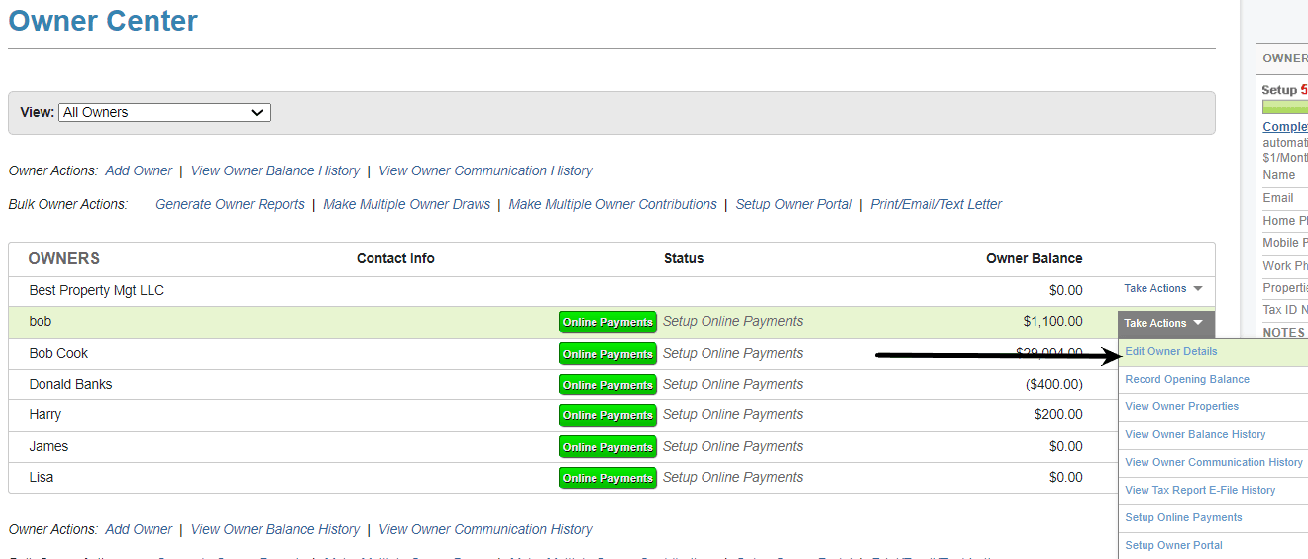
This process allows you to maintain accurate ownership records for each property, making it easier to track and report financial data for multiple owners.

