FAQ > Data Entry On The Worksheet
How can I attach receipts/documents to my transactions?
To attach a receipt or document to a transaction, follow these steps:
- Go to the Property Worksheet: Begin by accessing the property worksheet that contains the transaction for which you want to attach a document.
- Select the Property and Tenant: Make sure you’ve selected the correct property and tenant associated with the transaction.
- Locate the Transaction: Once in the correct property worksheet, find the specific transaction to which you want to attach a receipt or document. This could be either an expense or income entry that requires supporting documentation.
- Click the “Attach File” Icon: Next to the transaction entry, you will see an “Attach File” icon, typically represented by a paperclip or document symbol. Click on this icon to initiate the file attachment process.
- Attach the Document: After clicking the “Attach File” icon, a new window will open, prompting you to select the file you want to attach. Click the “Choose File” button, which allows you to browse through your computer or device to locate the document you wish to upload (such as a receipt, invoice, or other relevant files). Select the appropriate file and confirm your choice.
- Confirm and Save the Attachment: Once you’ve selected the document, complete the upload process by clicking the “Attach” or “Upload” button. This ensures the document is properly linked to the transaction. Review the transaction to verify the document has been successfully attached.
- Upgrade to Premium: Note that attaching files to transactions is a premium feature. If you are not currently subscribed to the premium version of the software, you will need to upgrade your account to unlock this functionality.
- View and Manage Attachments: After attaching the file, it will remain stored alongside the transaction. You can view, manage, or download the attached documents anytime through the transaction window. Simply open the transaction details to access and review the attachments.
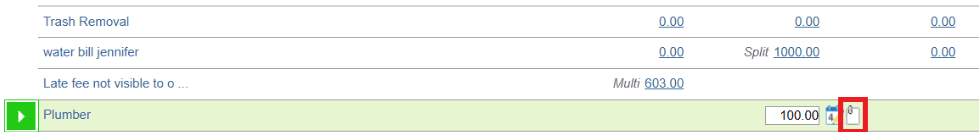
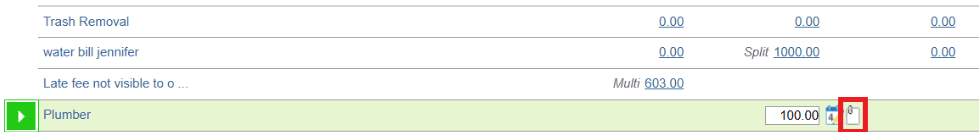
By following these steps, you can easily attach important receipts or documents to your transactions. This ensures all relevant documentation is stored securely and is easily accessible for future reference, streamlining your financial management process.

