FAQ > Managing Tenant and Lease Agreement Information
How can I automate or print rent reminders for my tenants?
It is a great way to remind tenants that the rent check is a higher priority than other bills they may have, and that you are serious about getting paid on time.
To automate or print rent reminders for your tenants, follow these steps:
-
Go to the “Tenant Center” page and select the property where the tenant resides.
-
Select the tenant row you want to set up rent reminders for. Then,click on the “Take Actions” menu to the right of the row
-
Click on “Tenant Communications”
-
Click the “Setup Rent Reminders” option.
-
This will take you to the “Rent Reminders” page. On this page:
- If you need to print or email reminders for multiple tenants at once, use the “Setup Rent Reminders” link under the “Bulk Tenant Actions” section instead of the “Take Actions” menu.
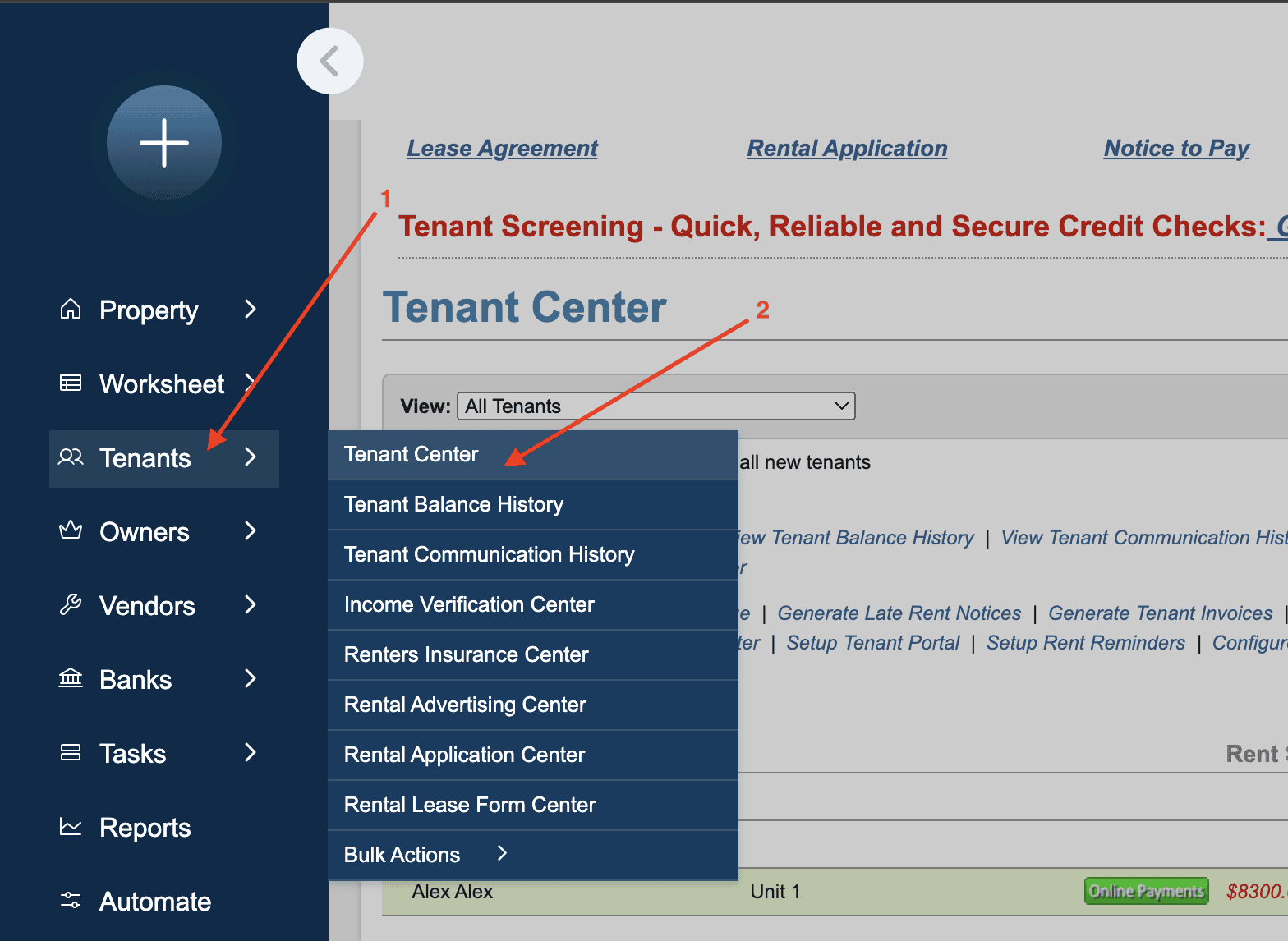
a. You can choose to either email or print your rent reminders. If you choose email, SimplifyEm.com will automatically send a rent reminder 3 days before the rent is due. The tenant will receive the reminder with a unique link to view it.
b. If you choose to print the rent reminders and mail them to your tenants, you can easily do so as well.
By following the above steps, you can easily automate or print rent reminders for your tenants.

