FAQ > Data Entry On The Worksheet
How can I delete my transaction?
To delete a transaction in SimplifyEm.com Property Management Software, you have two options:
1. Delete the transaction directly in the cell:
If there are multiple transactions recorded in a cell for a specific month, or if the cell is grayed out because it has an “Alloc” or “split” tag, follow these steps to delete the transaction:
a. First, select the cell where the transaction you want to delete is located. If there are multiple transactions, the cell will have a “Multi” tag next to it.
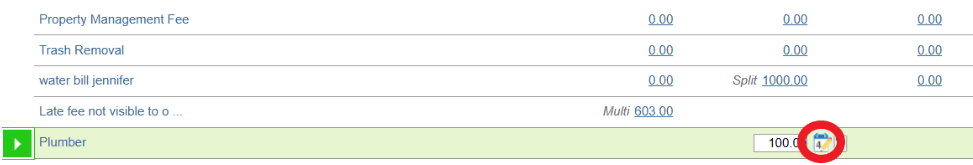
b. Next, click on the calendar icon next to the cell. This will open the “Record” window, which displays all the transactions linked to that cell.
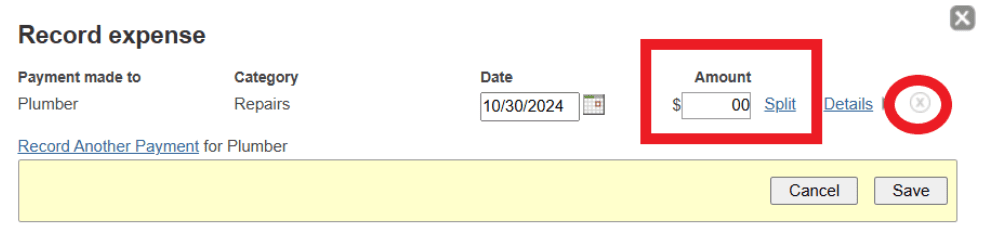
c. Finally, find the transaction you wish to remove and click the “Delete” button next to it or enter zero under the amount box. Once you’ve deleted the desired transaction, click “Save” to confirm. This will remove the transaction from the cell.
This straightforward process allows you to easily manage and adjust your records, ensuring your financial information remains accurate and up-to-date.

