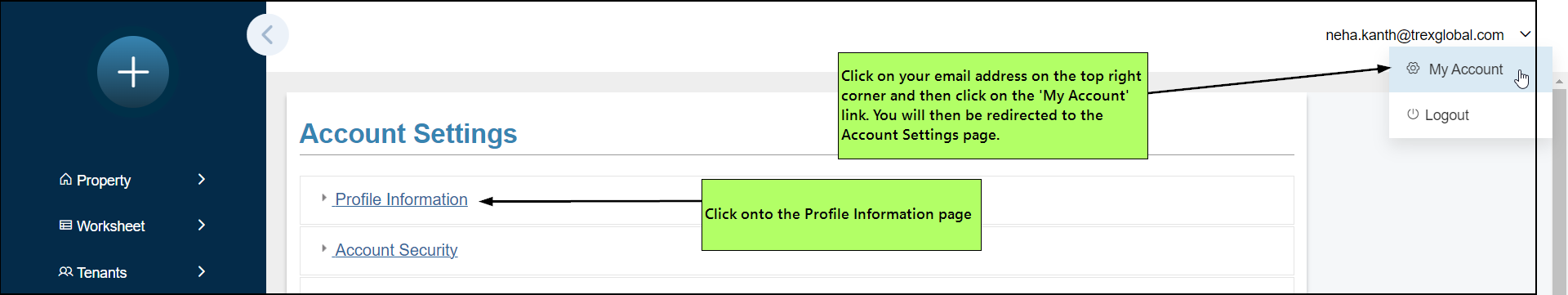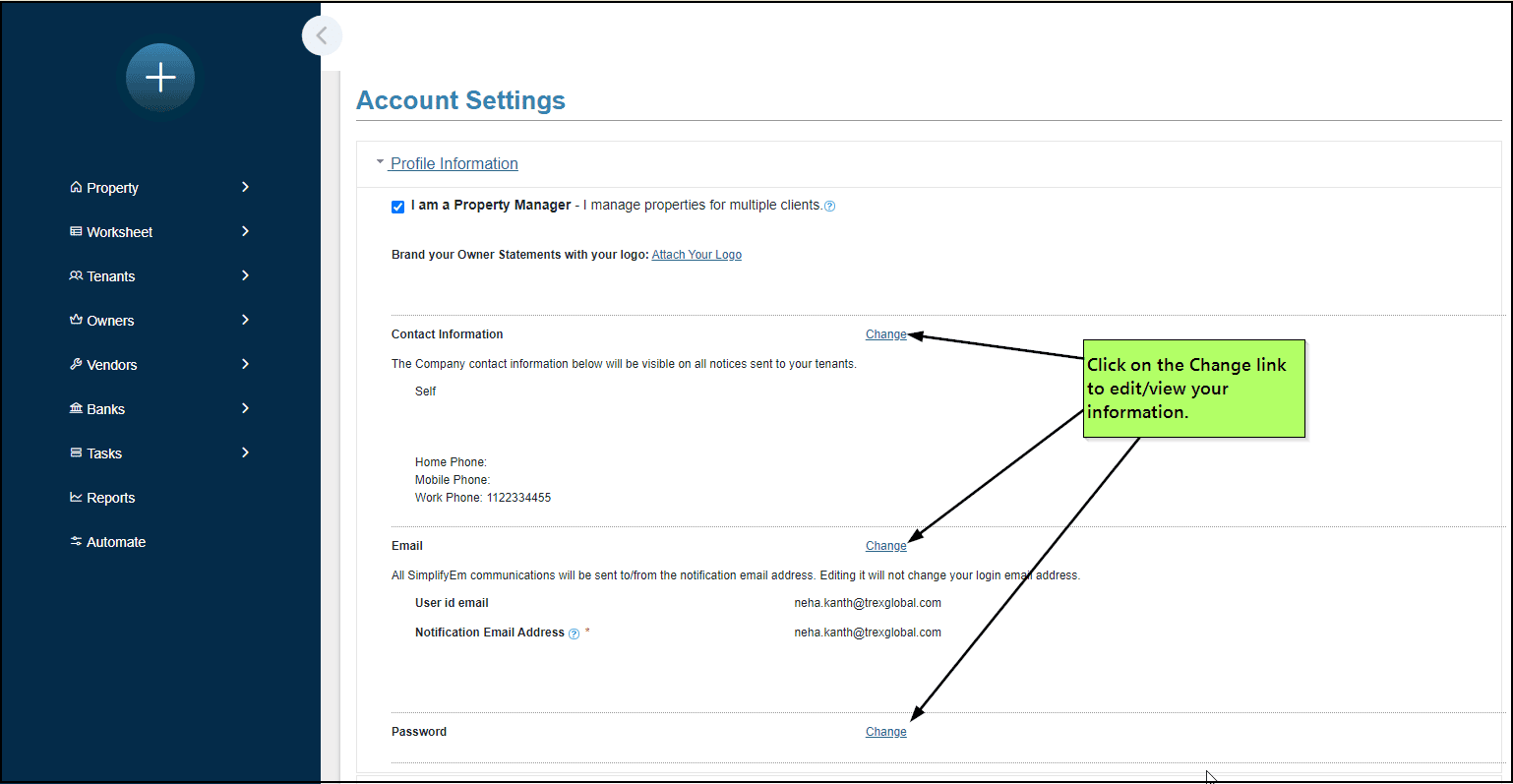FAQ > Your Account Settings
How can I edit my contact information?
Your contact information is used for communication with tenants, owners, and vendors, and is also displayed on rent reminders sent to tenants. You can update your contact information at any time from your Account Settings:
- Click on your email address in the top-right corner, then select My Account to go to the Account Settings page.
- In the Profile Information section, click on the section title to expand and view your information.
- Click Change to edit your contact details.