FAQ > Managing Vendors
How Can I Generate a List of All My Vendors and Their Contact Information?
Generate Vendor Contact Reports with SimplifyEm Property Management Software
SimplifyEm.com Property Management Software provides a convenient way for property managers to generate detailed reports, including a list of all their vendors along with their contact information. This feature is particularly helpful for those managing multiple vendors across different properties, allowing you to keep track of important contact details in one place. Here’s how you can generate a report with vendor contact information:
- Begin by navigating to the ‘Reports’ page within SimplifyEm.com Property Management Software. You can find this page in the main navigation menu, where all reporting and analytics features are located.
- Once you are on the Reports page, scroll down until you find the ‘Vendors’ section. This section contains various report options related to vendor management. Look for the specific report titled ‘Vendor Contact Report.’
- To proceed, expand the ‘Vendor Contact Report’ section by clicking on it. This will reveal additional options and details about the report.
- Next, click the ‘Generate’ button located within the expanded section. By doing so, the software will automatically generate a comprehensive report that includes a list of all your vendors, along with their respective contact information such as names, email addresses, phone numbers, and any other relevant details you’ve stored in the system.
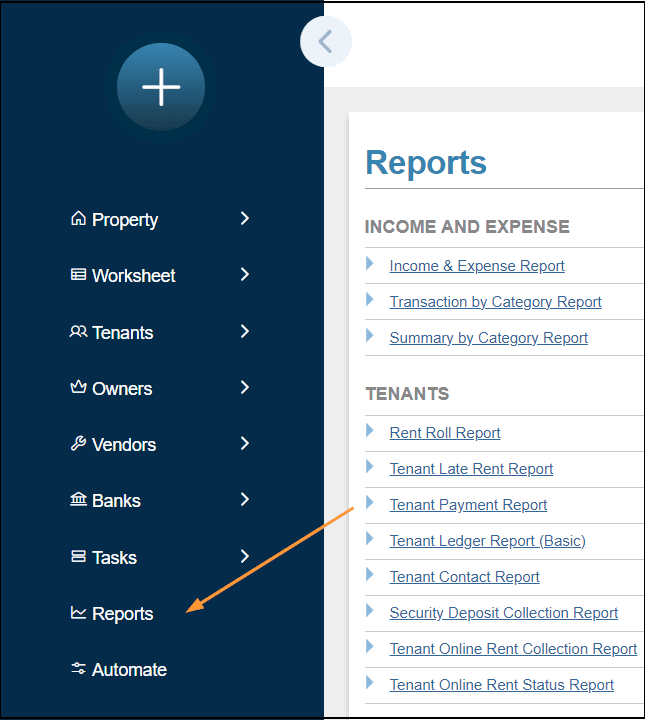
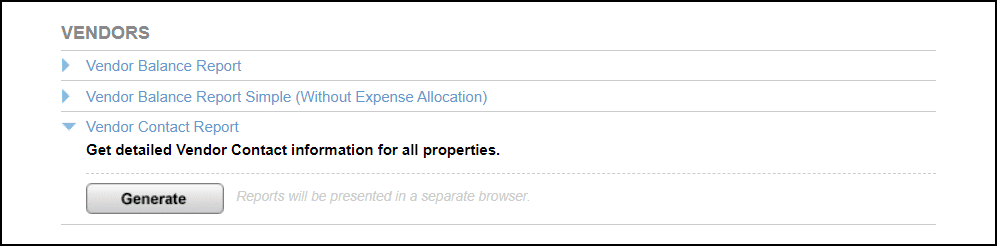
The generated report will provide you with an organized overview of all your vendor contacts, making it easy to access and reference this information whenever necessary. Whether you need to reach out to a vendor for payments, communication, or general inquiries, having this report ensures that all the essential contact details are available in one convenient place. This functionality not only saves time but also helps you manage your vendor relationships more effectively.

