FAQ > Generating Reports
How can I generate an income and expense/cash flow report for a month?
Overview of the Income & Expense Report
The Income & Expense Report provides an overview of your property’s financial performance, summarizing income and expenses to show the net result. You can generate reports for specific months or custom time periods, allowing for flexible tracking. These reports can be created for individual properties or for all your properties combined. Property managers also have the option to generate separate reports for multiple clients. To enable this feature, simply select the “Property Manager” option.
Steps to Generate an Income & Expense Report
To generate an Income & Expense Report, follow these steps:
- Navigate to the Reports page.
- In the Income & Expense Report section, choose the property for which you want to generate a report.
- Select the month and year for the report you wish to view.
- Click on “Generate” to create the report.
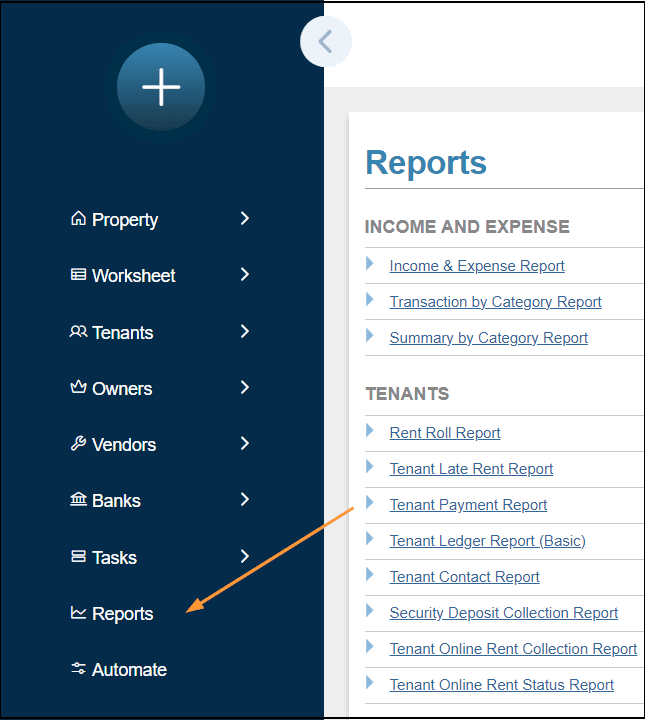
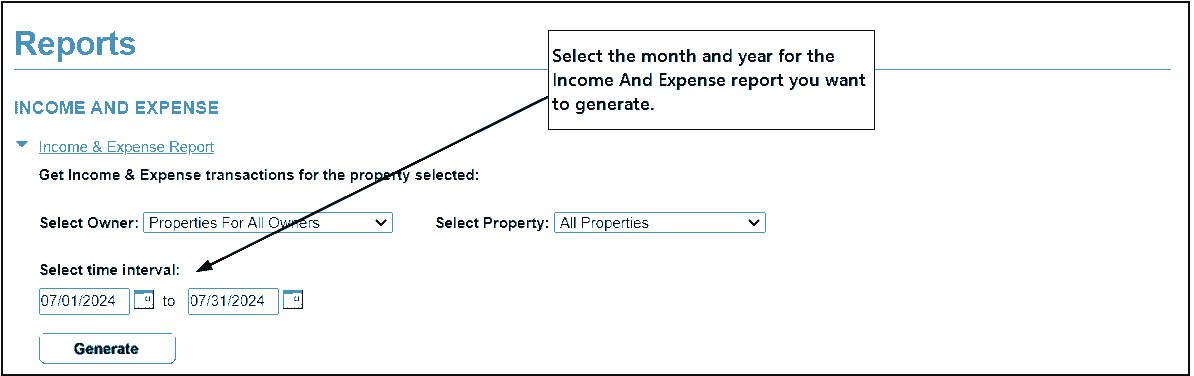
The report will open in a new window. Once it’s displayed, you can print the report by using the “Print Report” link, located at the top right corner of the window. This process makes it easy to track and manage property finances, ensuring you have the information you need at your fingertips for effective financial oversight.

