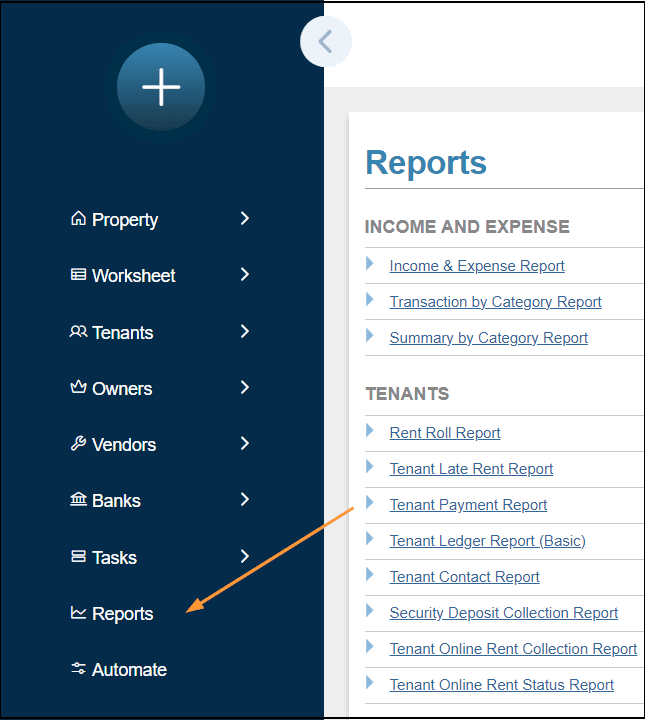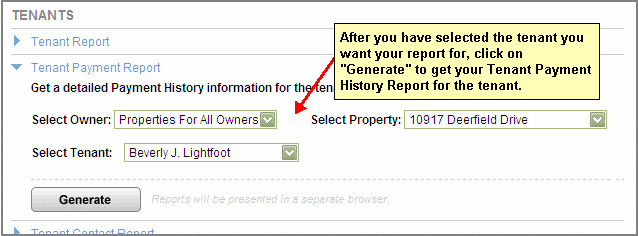FAQ > Generating Reports
How can I generate the payment history report for a tenant who has moved out?
As long as a tenant who has moved out has not been deleted and has recorded transactions, SimplifyEm.com Property Management Software allows you to generate a payment history report for that tenant.
-
Navigate to the Reports page.
-
Scroll to the Tenant section and expand Tenant Payment Report.
-
Select the tenant’s name to generate their payment history report.