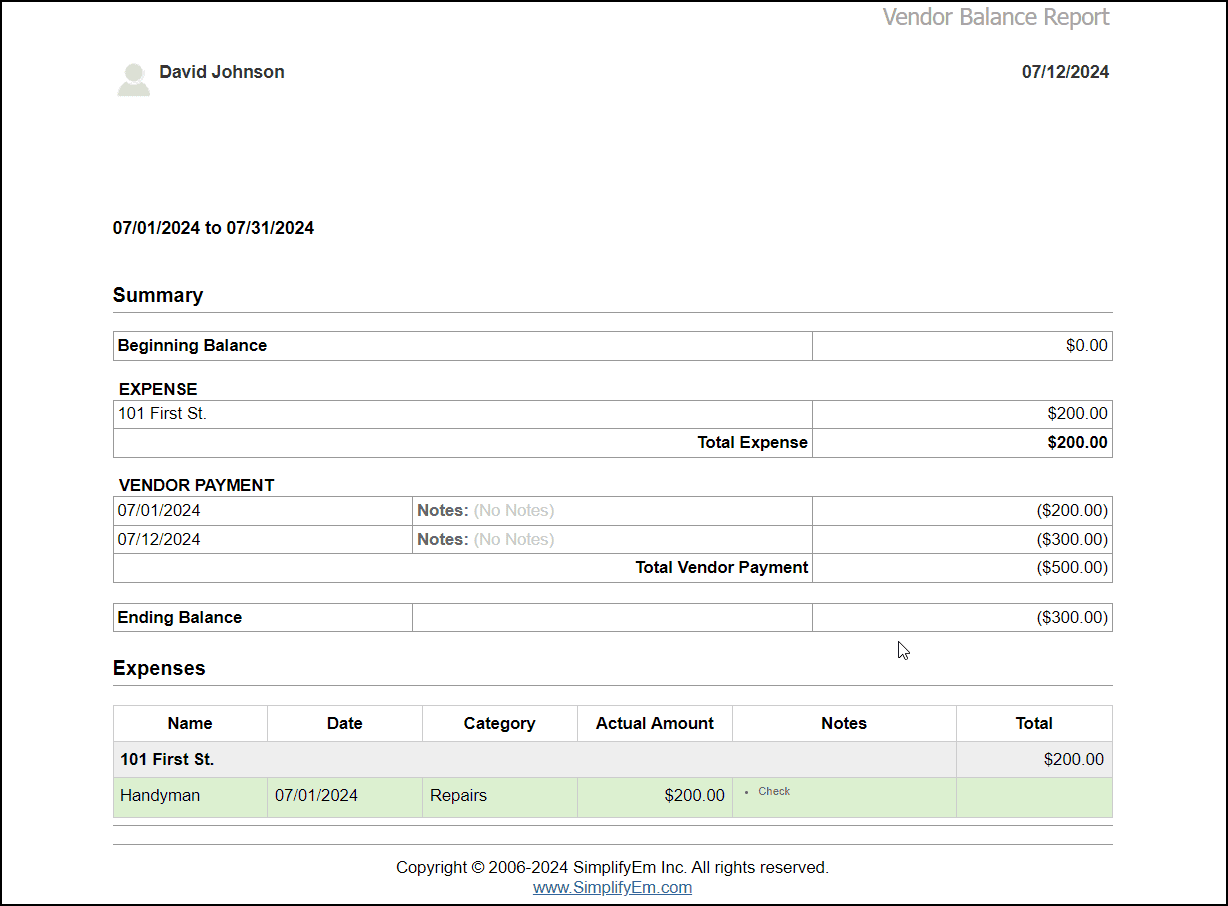FAQ > Managing Vendors
Generating Vendor Balance Reports
Accessing Vendor Balance Reports
SimplifyEm.com provides you with access to ‘Vendor Balance Reports’ for all your vendors. These reports include the following essential information:
- Vendor’s opening cash balance
- Net expense for each vendor (including transaction details)
- Any vendor payments made during the month
- The vendor ending balance for the month
You can print the ‘Vendor Balance Report’ for individual, or all, vendors. You can generate a Vendor
Balance Report from the Reports page:
1. Go to the reports page by clicking on the ‘Reports’ link at the left side of the page.
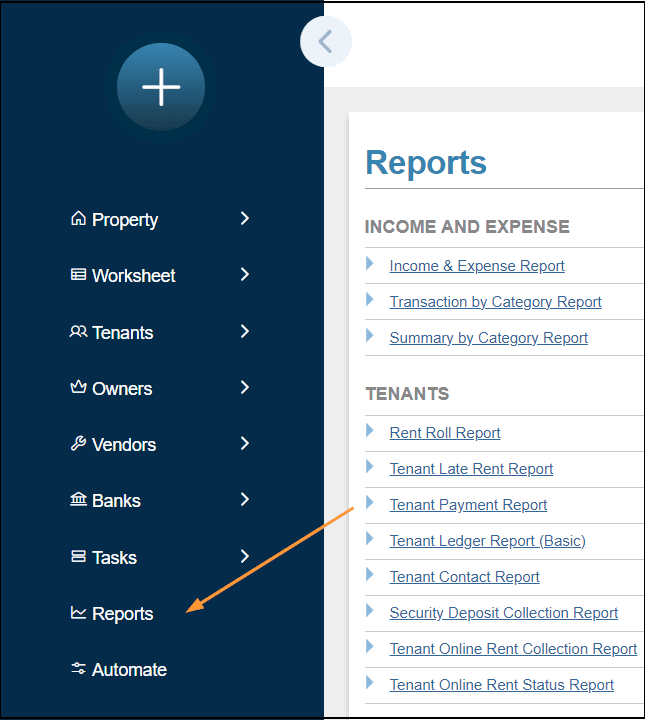
2. Scroll down to the ‘Vendors’ section. Expand ‘Vendor Balance Report’ and select the Vendor name you want to generate the report for. If you select ‘All Vendors’, then the report will be generated for all your vendors.
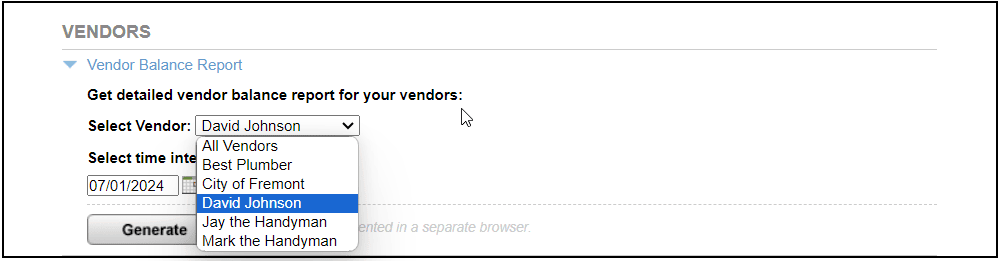
3. The Vendor Balance Report will be shown in a separate window or tab, as follows: