FAQ > Managing Tenant and Lease Agreement Information
How can I move back in a tenant that I moved out by mistake?
If you moved out a tenant by mistake and want to move them back in, SimplifyEm.com Property Management Software makes this easy for you.Follow these steps:
1. Go to the “Tenant Center” page and select the property that contains the tenant you accidentally moved out.
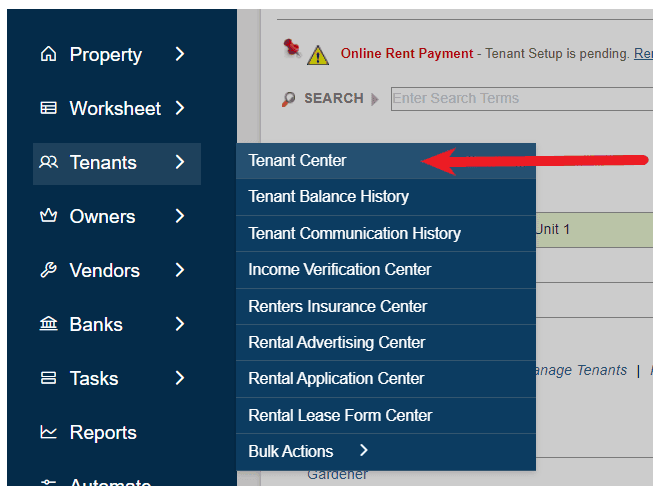
2. In the section of the expired lease, you will see your moved-out tenants for that property. You can just hover over “Take Actions” for the specific tenant’s row, and click on “Move Back In” in the dropdown menu that appears.
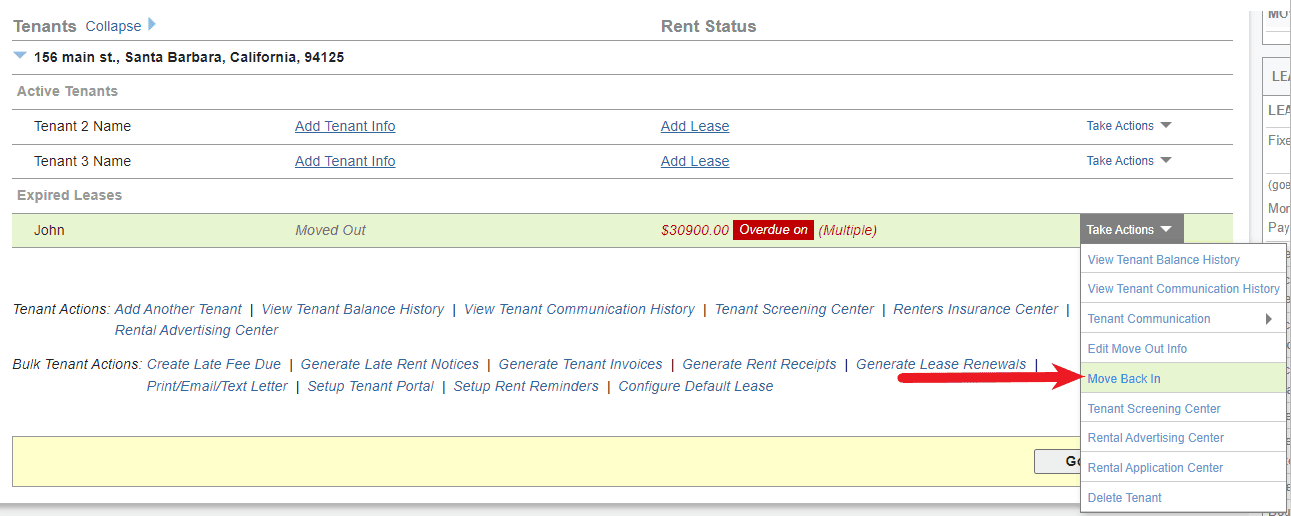
NOTE: You will not be able to move in a tenant if the unit they are being assigned to is already occupied.
UPDATED FAQ with AI RE-PHRASING:
If you accidentally moved out a tenant and need to move them back in, SimplifyEm.com Property Management Software provides an easy way to fix this mistake. To reinstate the tenant, follow these steps:
Hover your cursor over the “Take Actions” option on the row associated with that tenant. A dropdown menu will appear, and you simply need to select “Move Back In.”
Please note that this action can only be completed if the unit the tenant was previously occupying is still vacant. If it has already been assigned to another tenant, the move-in action won’t be available.
SimplifyEm’s free rent management software streamlines this process, allowing landlords to efficiently manage tenant movements and correct any errors. This tool ensures that managing tenant transitions is hassle-free, reducing administrative tasks and providing a user-friendly experience for property managers and landlords alike.

