FAQ > Generating Reports
As a property manager, how can I send individual tenant reports to the property owner?
Tenant Payment Report
SimplifyEm.com Property Management Software offers a “Tenant Payment Report” for all tenants with an active lease. This report provides a detailed record of the lease terms, rents received, and any outstanding balance for each tenant. Property managers can use this report to track tenant payments and, if needed, print it for individual tenants to send to property owners.
To generate a tenant’s monthly rent report, follow these steps:
- Navigate to the Reports page.
- Scroll down to the Tenant section and expand the “Tenant Payment Report” link.
- Select the property and the tenant for whom you want to generate the report.
- Click “Generate” to create the report.
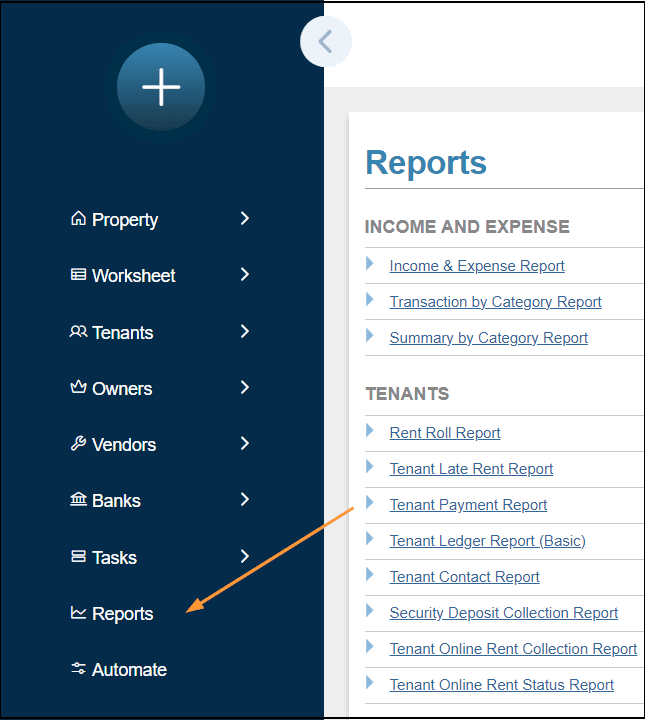
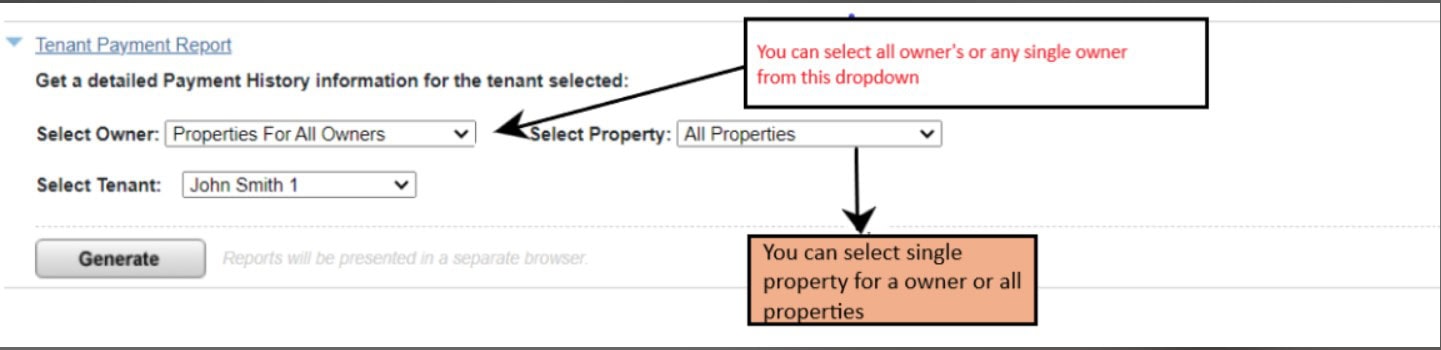
Once generated, the report will open in a new window. You can review or print it for your records or to share with property owners. This process ensures you have an accurate summary of tenant payments and outstanding balances.

