FAQ > Managing Tenant and Lease Agreement Information
How can I view all the rent reminders for my tenant(s)?
With SimplifyEm, you can efficiently manage and view all communications, including rent reminders and notices sent to tenants, in one place. Whether you want to track rent reminders or other important tenant communications, follow the steps below to access the records:
- Open the Tenants Module: From the left-hand navigation menu, click on the “Tenants” module
- Go to Tenant Communication History: Once you’re in the “Tenants” module, select the “Tenant Communication History” option to proceed.
- Choose the Property: Select the property where the tenant resides. This ensures that you are looking at the correct tenant’s communication records.
- Select the Tenant: Once you’ve selected the property, choose the tenant whose rent reminders or other notices you wish to view.
- Filter by Notice Type: In the drop-down menu “view”, select “Rent Reminder” as the type of communication you want to view. You can also select other types of notices if needed.
- View and Download: A list of rent reminders sent to the selected tenant will appear. You can click on each reminder’s link in blue to view or download the document for your records.
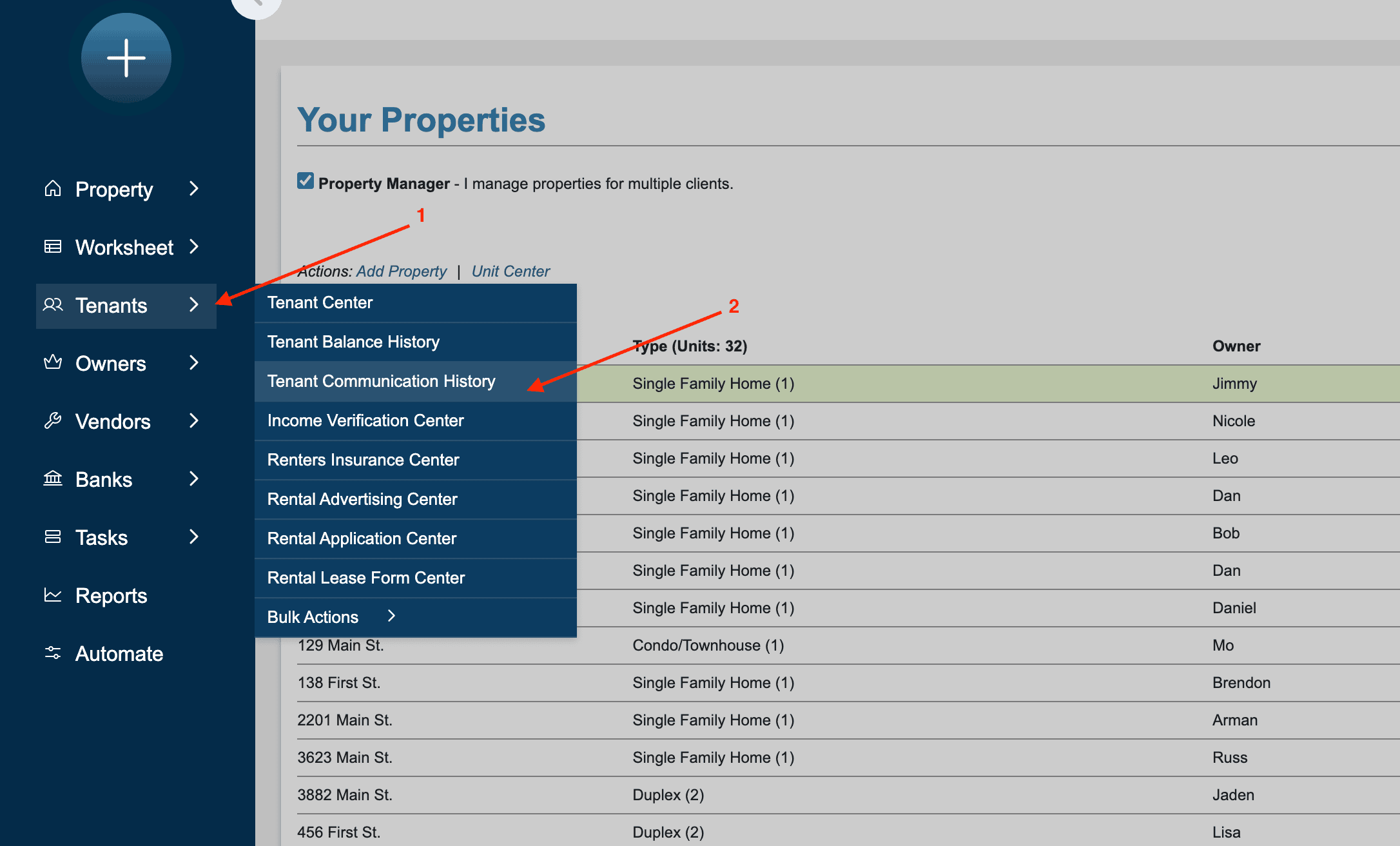
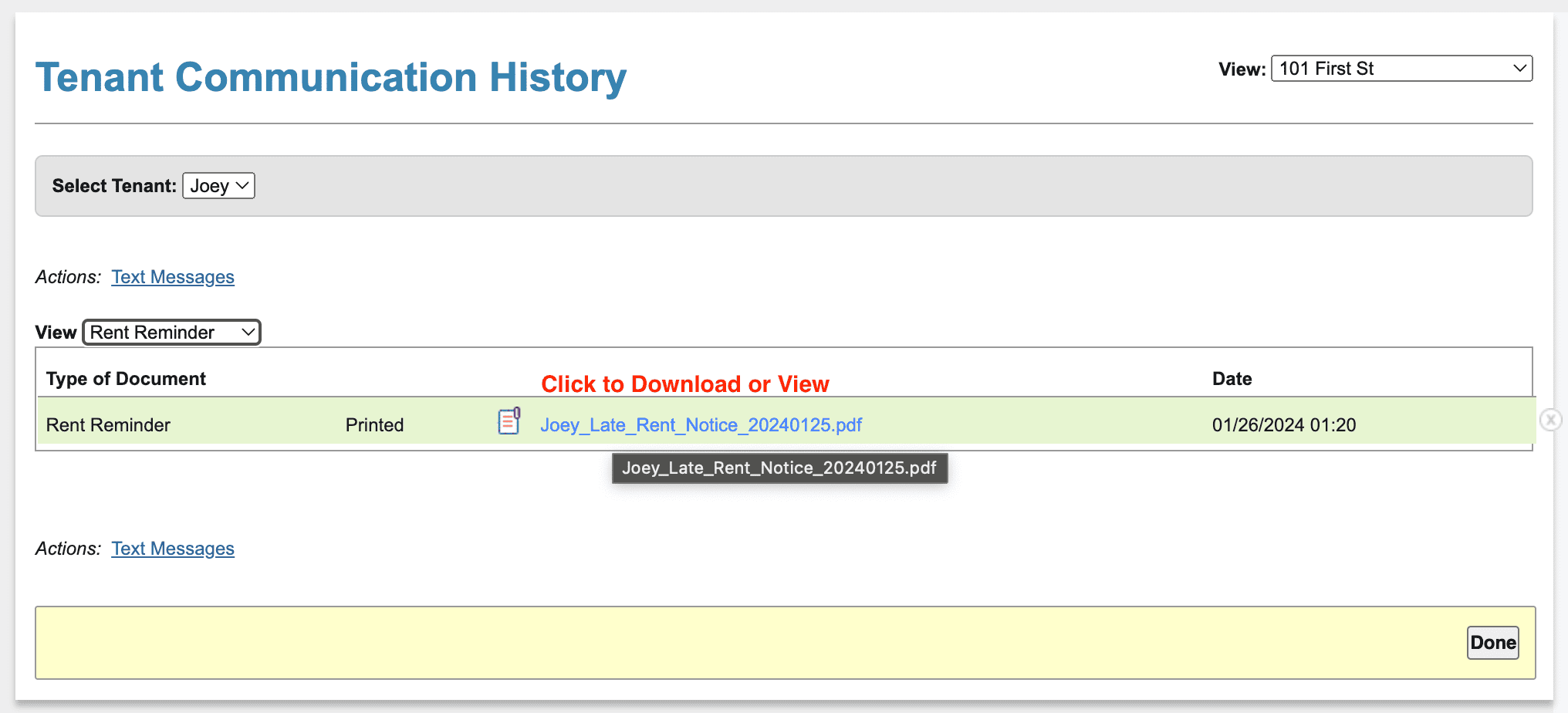
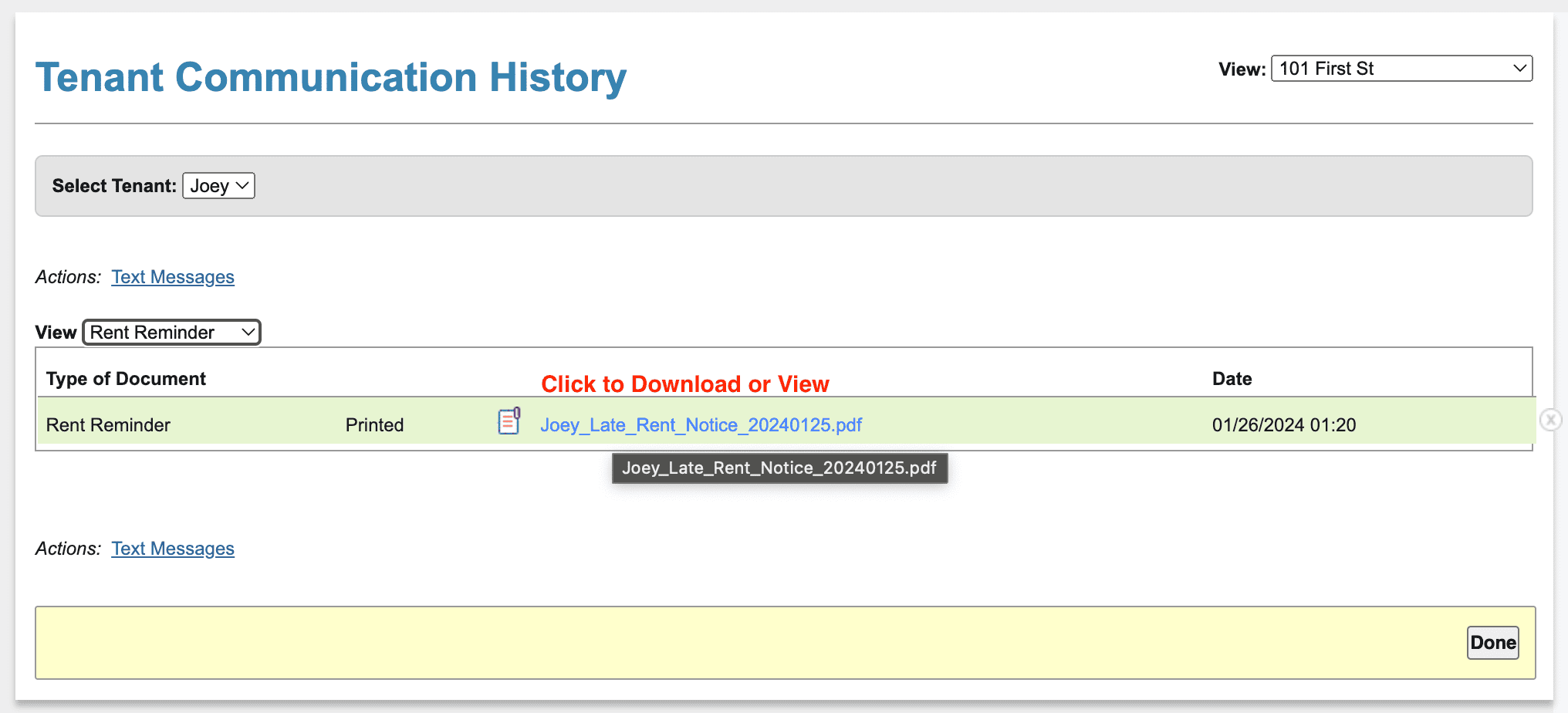
By following these steps, you can view all rent reminders sent to your tenants, ensuring easy access to important communication history. This feature also allows you to track other tenant notices, making it simple to manage all tenant-related communications in one central location.

