FAQ > Automation
How can you Automate sending of Rent Receipts?
Automate Rent Receipt Emailing and Publishing
Users can automatically email or publish Rent Receipts through the Automation Center by setting a specific day of the month. The system will then run the automation on that day every month, starting the following month.
Steps to automate sending Rent Receipts:
1. In this example, we have two tenants with active leases:
- John (email: John@abc.com), fixed-term lease, rent $1000, due on the 1st.
- Sam (email: Sam@abc.com), fixed-term lease, rent $2000, due on the 1st (Sam’s tenant portal is set up).
2. Click on “Automate” at the top of the page to go to the Automation Center.
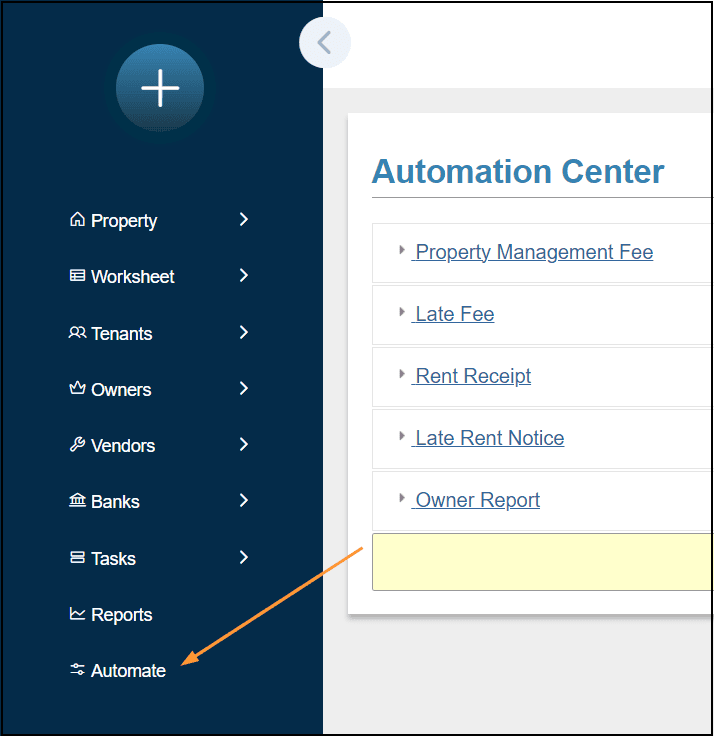
3.In the Automation Center, click on the “Rent Receipt” link, then: a. Check the box for “Automatically Send Rent Receipt Emails.” b. Select the day of the month for sending/publishing the Rent Receipt. In this case, the 7th is selected (today’s date is July 2nd). c. Click “Save.”
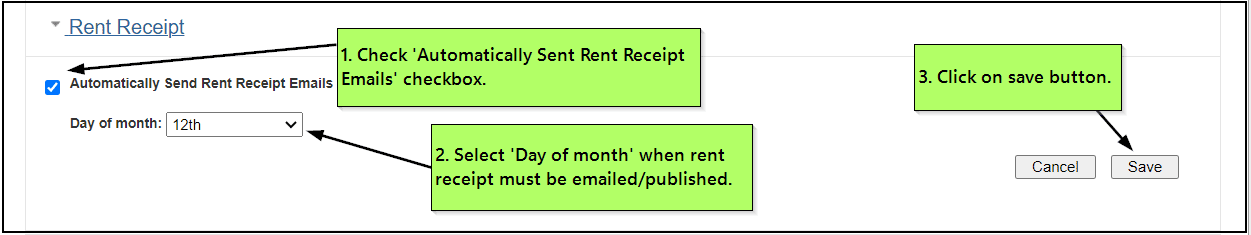
4.On July 12th,
- John will receive his Rent Receipt by email.
- Sam’s Rent Receipt will be published in his tenant portal.
You can track these actions in the Tenant Communication History.
Note: The Rent Receipt automation mirrors the manual process of generating a Rent Receipt. The system uses the entire month (from start to end) as the date range for the receipt.

