FAQ > Generating Reports
How do I print my reports?
SimplifyEm.com Property Management Software allows you to easily analyze and keep detailed records of your properties by generating and printing various reports. These reports provide valuable insights into different aspects of property management, such as finances, tenant information, and rent collection. Printing these reports for your records is a straightforward process.
To print a report, follow these steps:
- Go to the Reports page within the software.
- Scroll down to the specific report section that you need.
- Click on the “Generate” button to open the desired report.
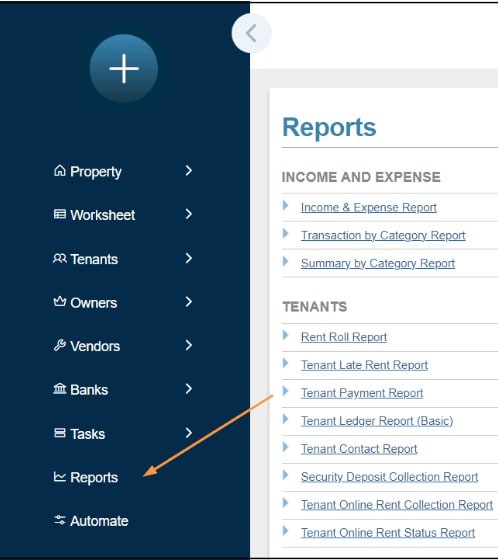
Once the report is generated, it will open in a separate browser window. To print the report, simply click on the “Print Report” link located in the top-right corner of the window.

Please note: All reports are automatically optimized for printing in portrait format. Each section of the report will print on separate pages, ensuring a clean and organized presentation of the information. This feature makes it easy to keep hard copies of your property reports for reference and record-keeping purposes, supporting effective property management.

