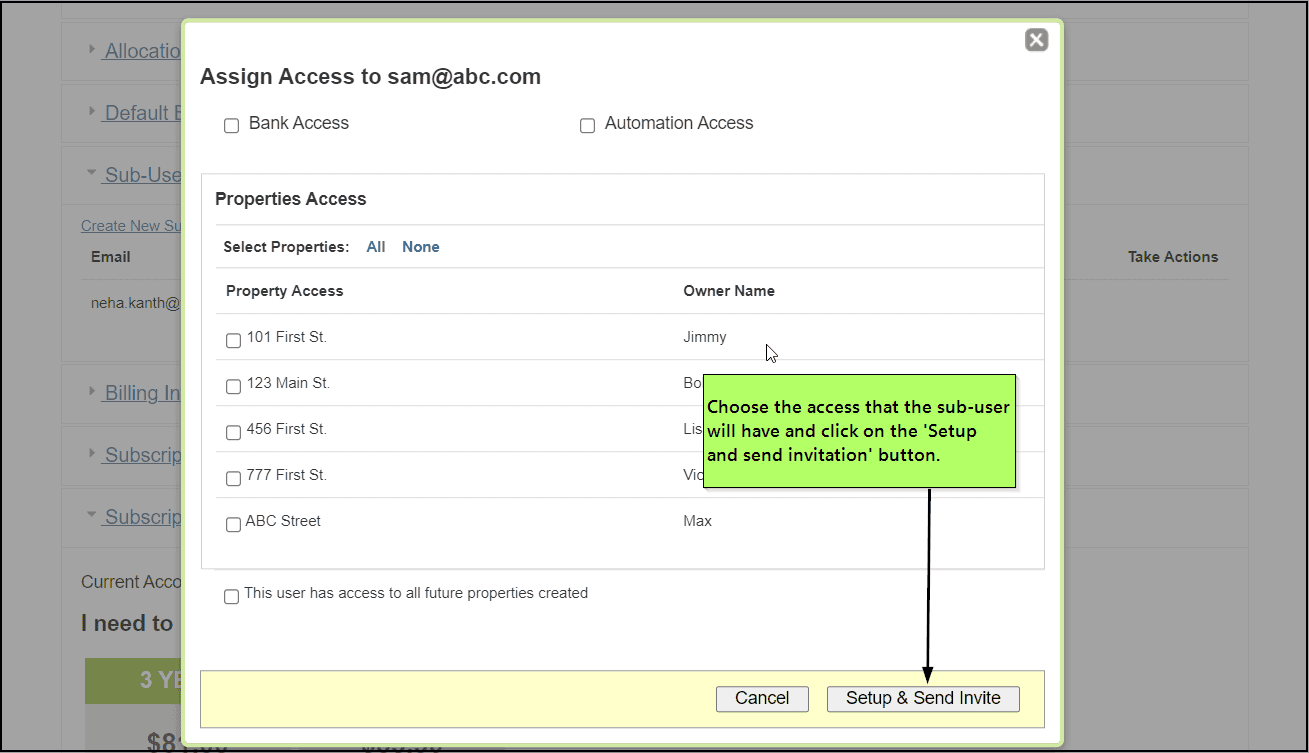FAQ > User Permissions
How do I set up additional user emails with access to my account?
To begin the process of creating a new sub-user account, the primary user should first navigate to the “Sub-User Accounts” tab within the My Account section.
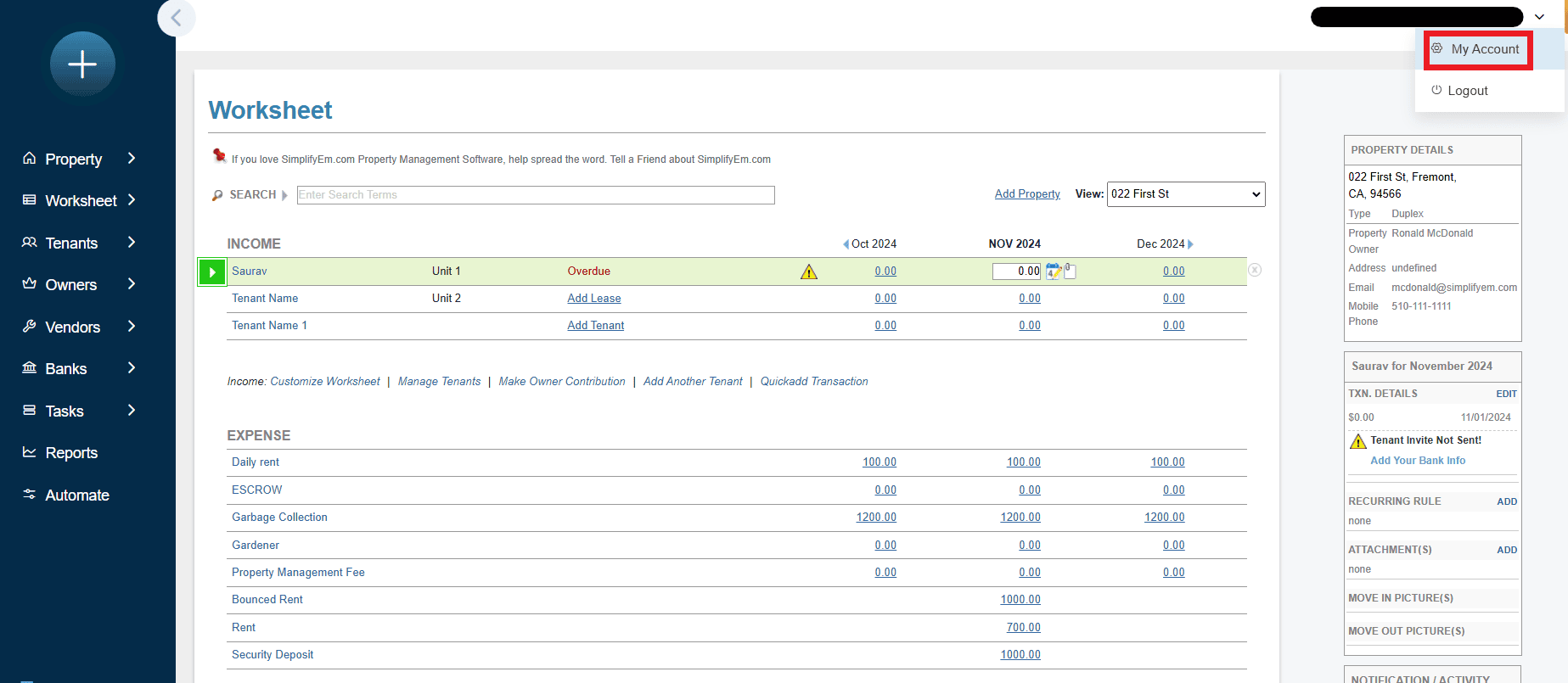
There, they will find a link labeled “Create New Sub-User Account,” which they need to click to initiate the setup.
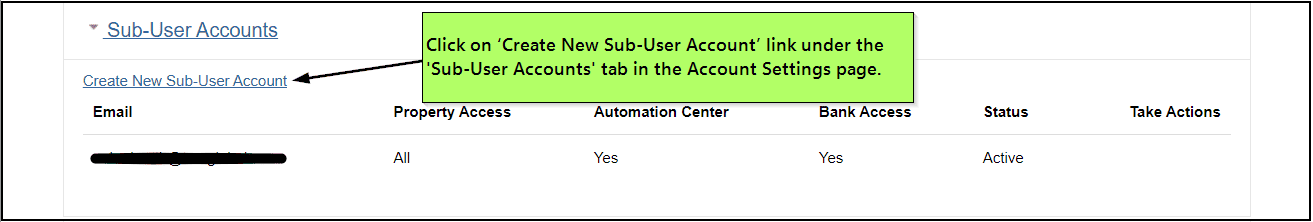
After clicking this link, the primary user will be prompted to enter the name and email address of the individual they wish to designate as a sub-user.
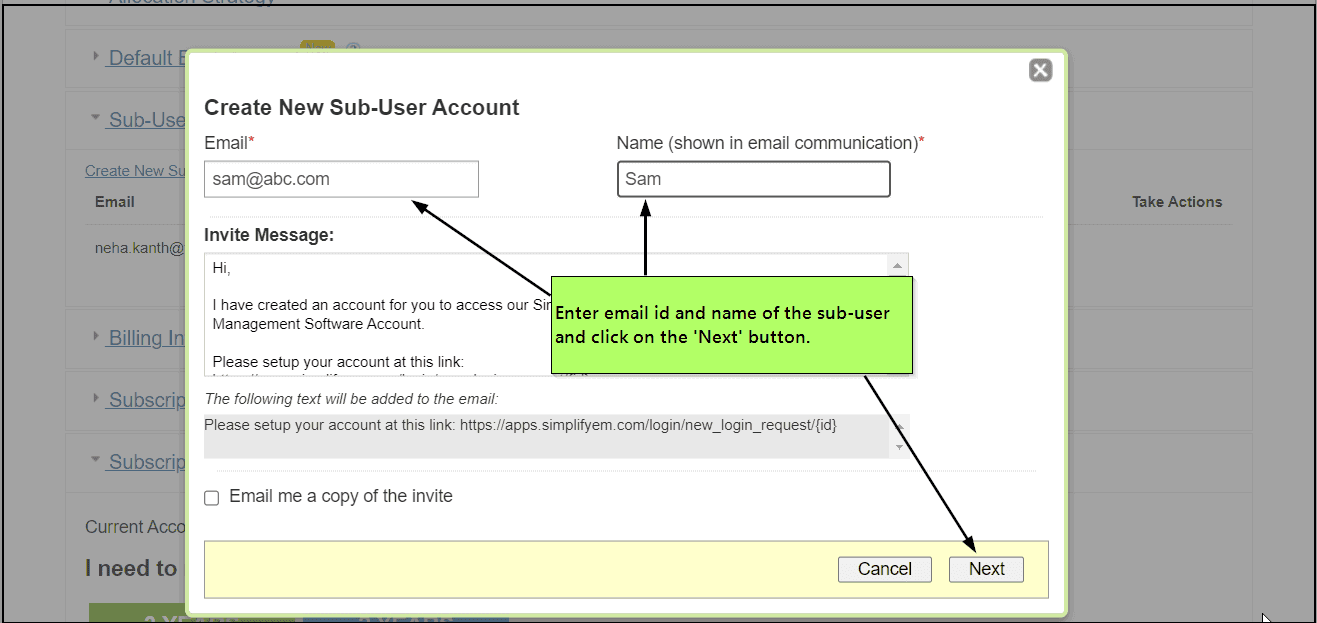
Configuring Access Rights for Sub-Users
Once this information is entered, they should click the “Next” button. On the subsequent page, the primary user will have the ability to configure various access rights for the sub-user. These permissions can include granting access to important features such as the Bank Center, which allows the sub-user to perform tasks like printing checks, making online payments, and viewing bank balances. Additionally, the sub-user can be granted access to the Automation Center, enabling them to manage features like Property Management Fee Expenses, Late Rent Notices, and Owner Reports.
Moreover, the primary user can decide which specific properties the sub-user will have access to and whether the sub-user should automatically have access to any properties created in the future. Once all these settings have been configured, the user must click the “Setup & Send Invite” button. This will send an email invitation to the sub-user, providing them with a link to log in and access their new account.