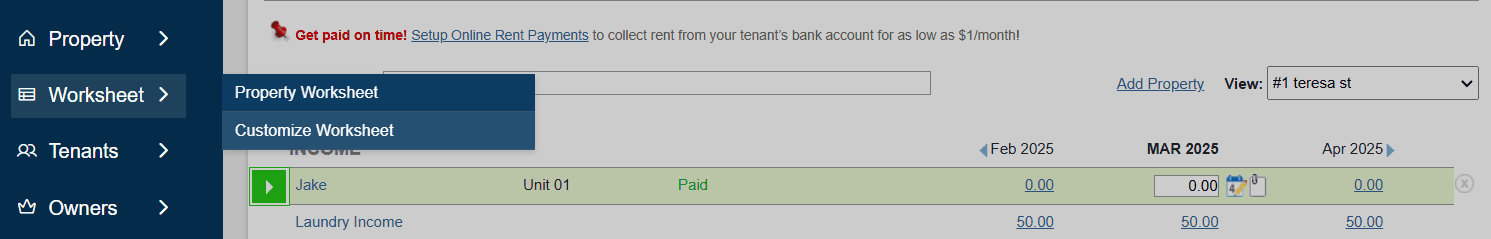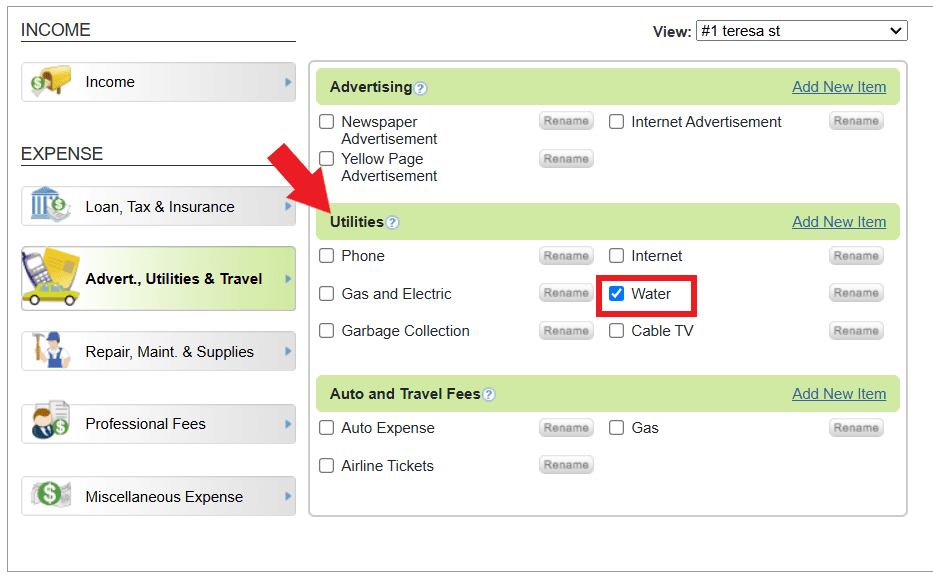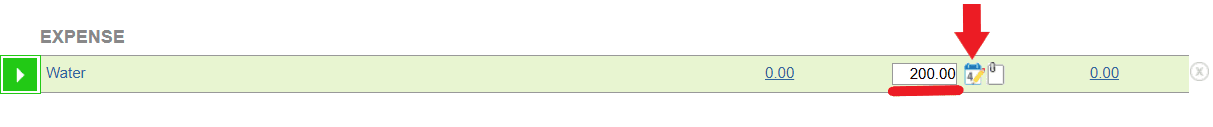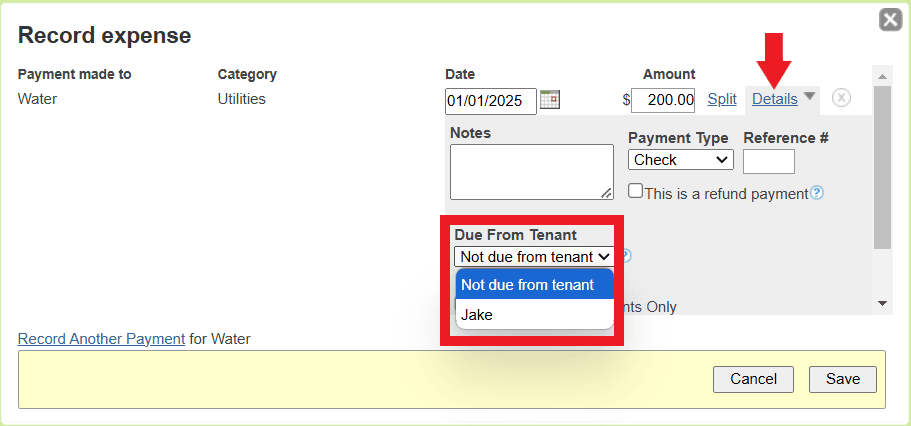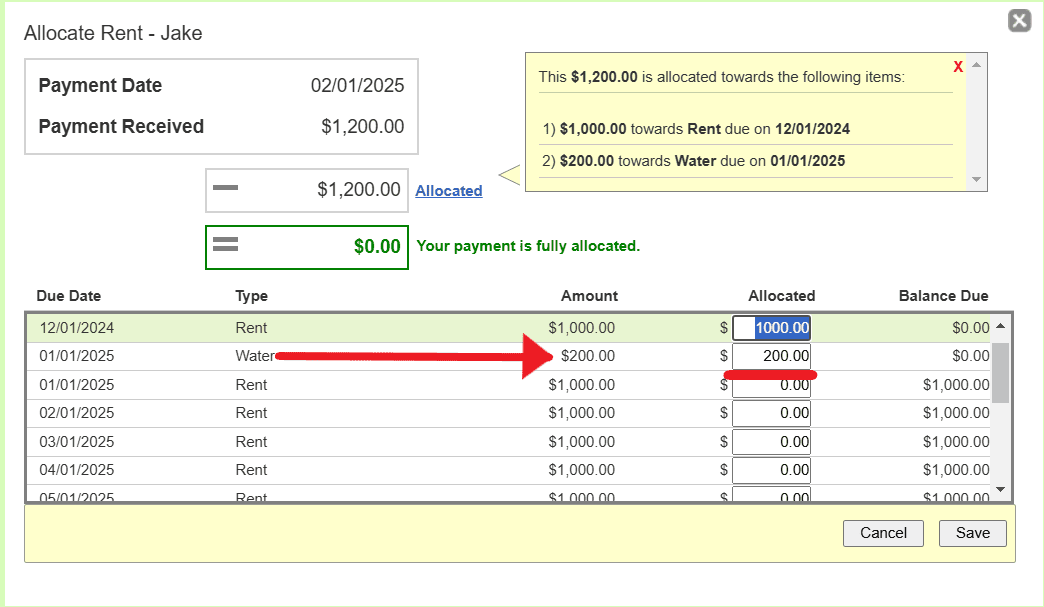FAQ > Data Entry On The Worksheet
How do I track utility amounts to be collected from tenants that are paid by me?
If you pay a utility bill on behalf of a tenant, such as $200 for water in January, and the tenant reimburses you in February, SimplifyEm.com Property Management Software provides an easy way to track these transactions. Follow these steps to ensure accurate recording:
- Go to the “Customize Worksheet” page for the relevant property.
- Under the “Advert., Utilities & Travel” section, check the “Water” expense option. This will create a ‘Water’ expense row under the Expense section on the property worksheet.
- Since you paid the $200 water bill in January, enter this amount as an expense on the ‘Water’ expense row for January. Then, click on the calendar icon, and a “Record Expense” window will appear. Click on “Details,” and in the “Due from tenant” section, select the tenant’s name to record that they owe you this amount. Then click save button.
- When the tenant pays you the $200 in February, record this amount under the tenant’s payment for February. Click the Allocation icon again, then click “Allocate” and apply the $200 to the Water expense. If the tenant pays both rent ($1,000) and the water bill ($200) in a single payment, you can allocate $1,000 to rent and $200 to the Water expense, ensuring accurate bookkeeping.