FAQ > Automation
How does SimplifyEm.com create Automatic PM fees for you?
Configuring PM Fees
A property management (PM) fee is a charge collected by the property manager based on rent collections for each property. The automatic PM fee feature allows the PM user to enable or disable the automatic addition of this fee.
The PM user can define the fee by setting a percentage of the rent income and can also add a minimum dollar amount to be charged.
Here are the steps to create an automatic PM fee:
- Start with an active tenant, such as Jane, whose rent is $100, with a due date of the 1st.
- Click on “Automate” on the left-hand side of the page to access the “Automation Center.”
- Check the box for “Automatically Create Property Management Fees.”
- Define the PM fee formula by entering the percentage of rental income and an optional minimum dollar amount. For example, SamPM sets the PM fee at 10% of rent income with a $50 minimum.
- You can also activate the “Charge if vacant” option. If checked, and no rent is collected, the minimum PM fee will be added (e.g., if Jane doesn’t pay rent, the $50 fee will apply on the 1st of the next month).
- Click “Save” and ensure “Property Management Fee” is selected under Professional Fees in the Customize Worksheet section.
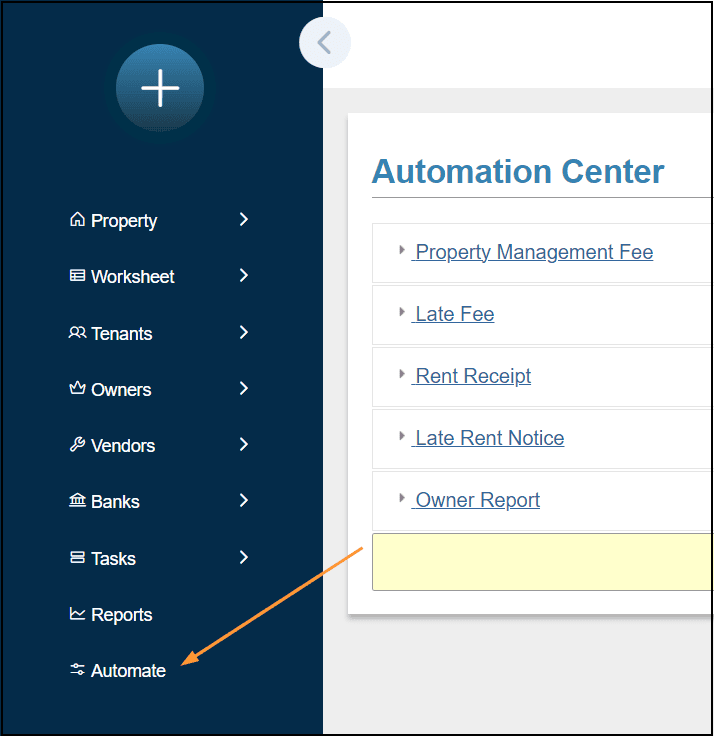
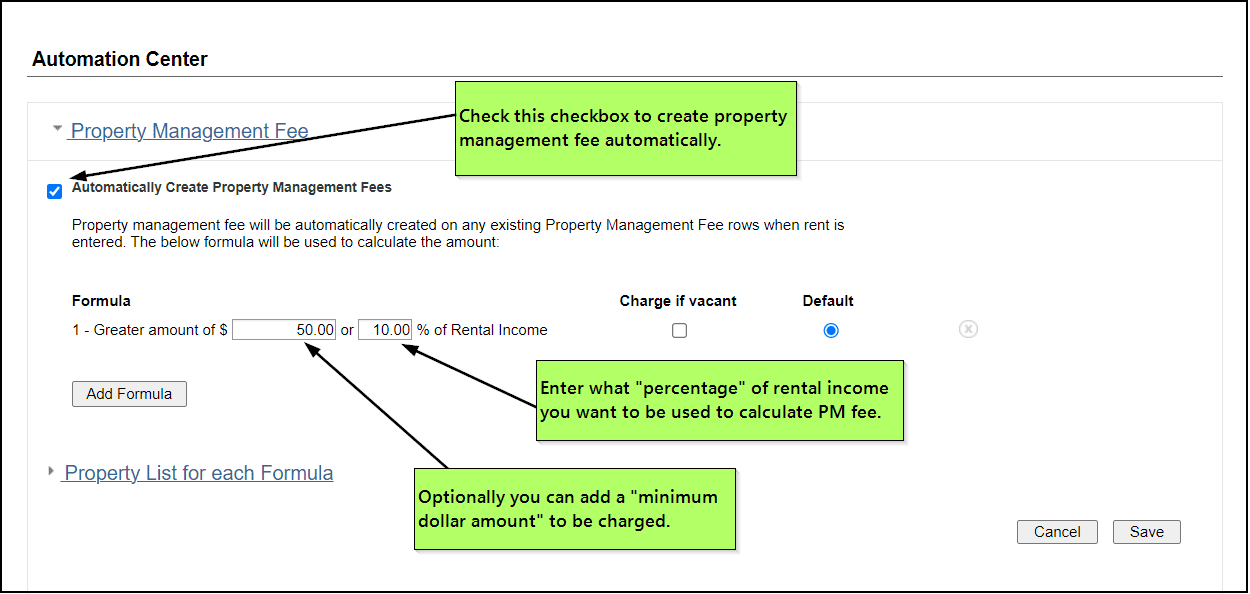
Once activated, the PM fee applies to new rent collections only.

