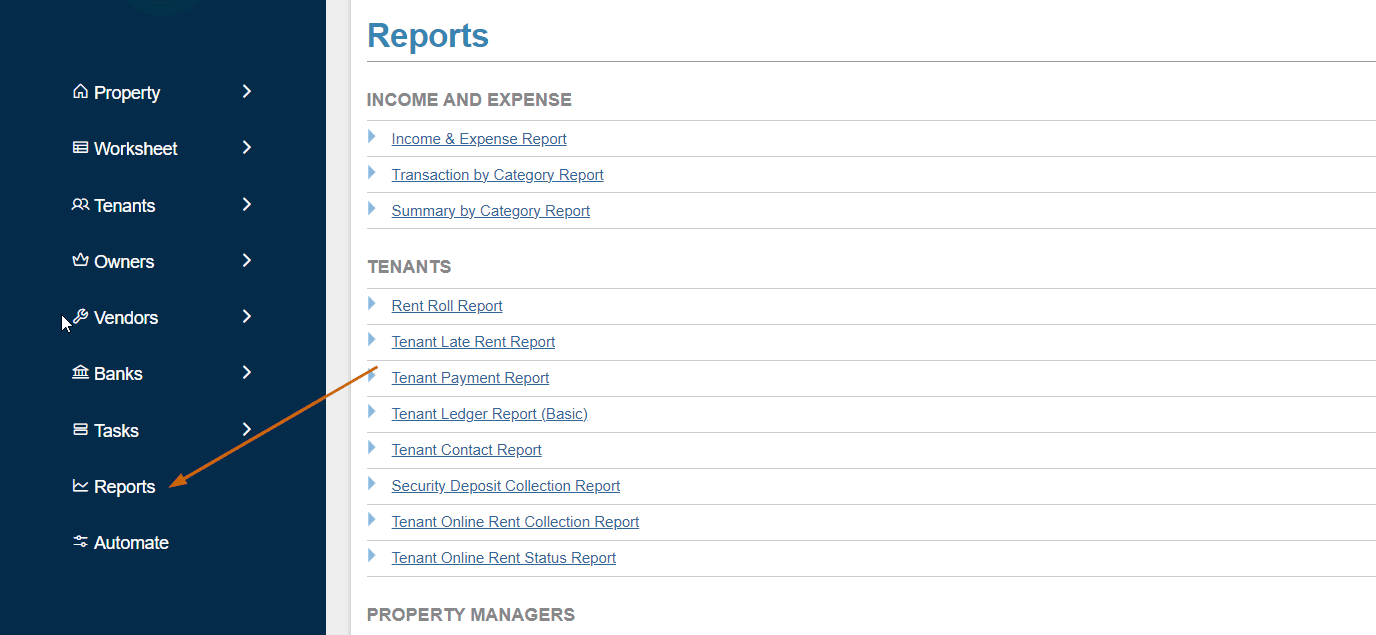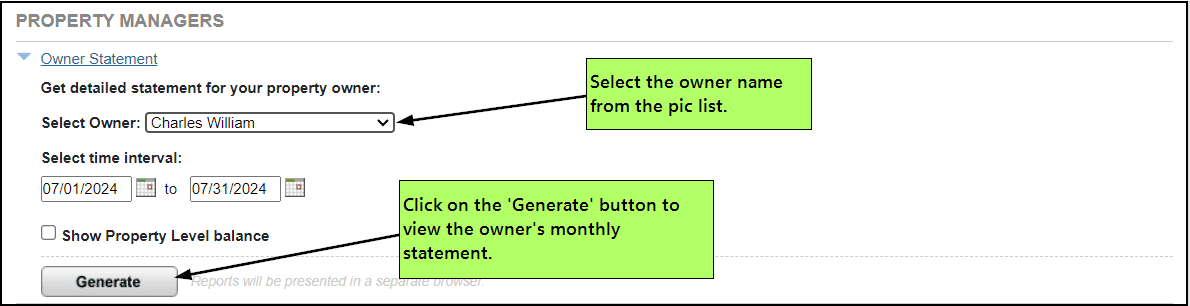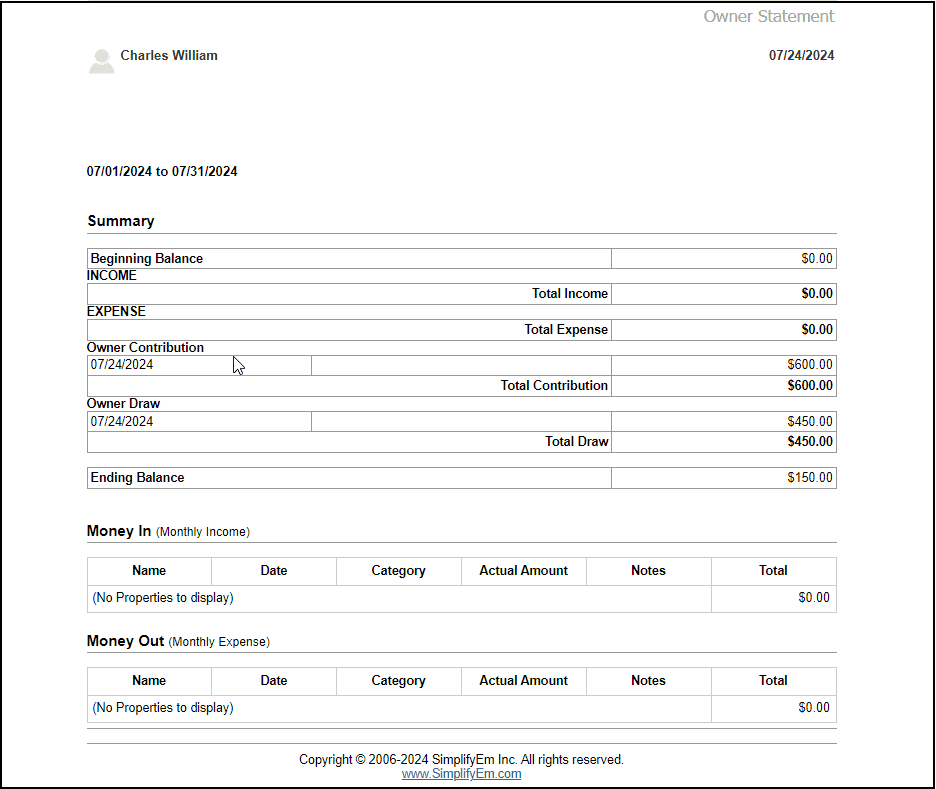FAQ > Managing Property Owners
I am a property manager. Do you have a monthly statement that I can send to my Property Owner Clients?
Detailed “Owner Statements
SimplifyEm.com Property Management Software provides access to detailed “Owner Statements” for all your property owners. These statements include essential information such as:
- Owner’s opening cash balance
- Net income for each property, including transaction details
- Any owner contributions or draws during the month
- The owner’s ending balance for the month
How to Print Individual Owner Statements for Property Managers?
If you are a property manager, you can easily print individual Owner Statements and share them with property owners. You can generate these statements either from the “Owners” page or the “Reports” page.
To generate an Owner Statement from the Owners page:
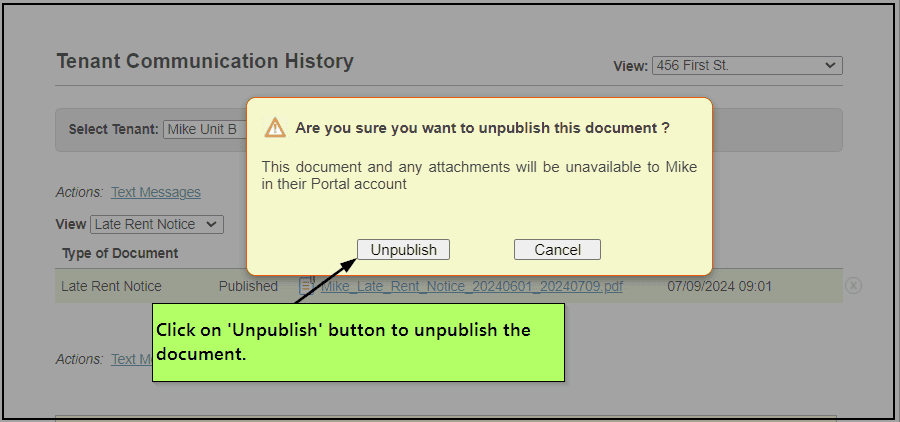
- Click the “Owners” tab on the left side of the page to go to the Owners page.
- On the Owner Center page, click “Generate Owner Reports” next to “Bulk Owner Actions.”
- On the “Owner Reports” page, select the owner’s name(s) and the desired time period.
- Click “Print Report” and choose to either save or open the statement.
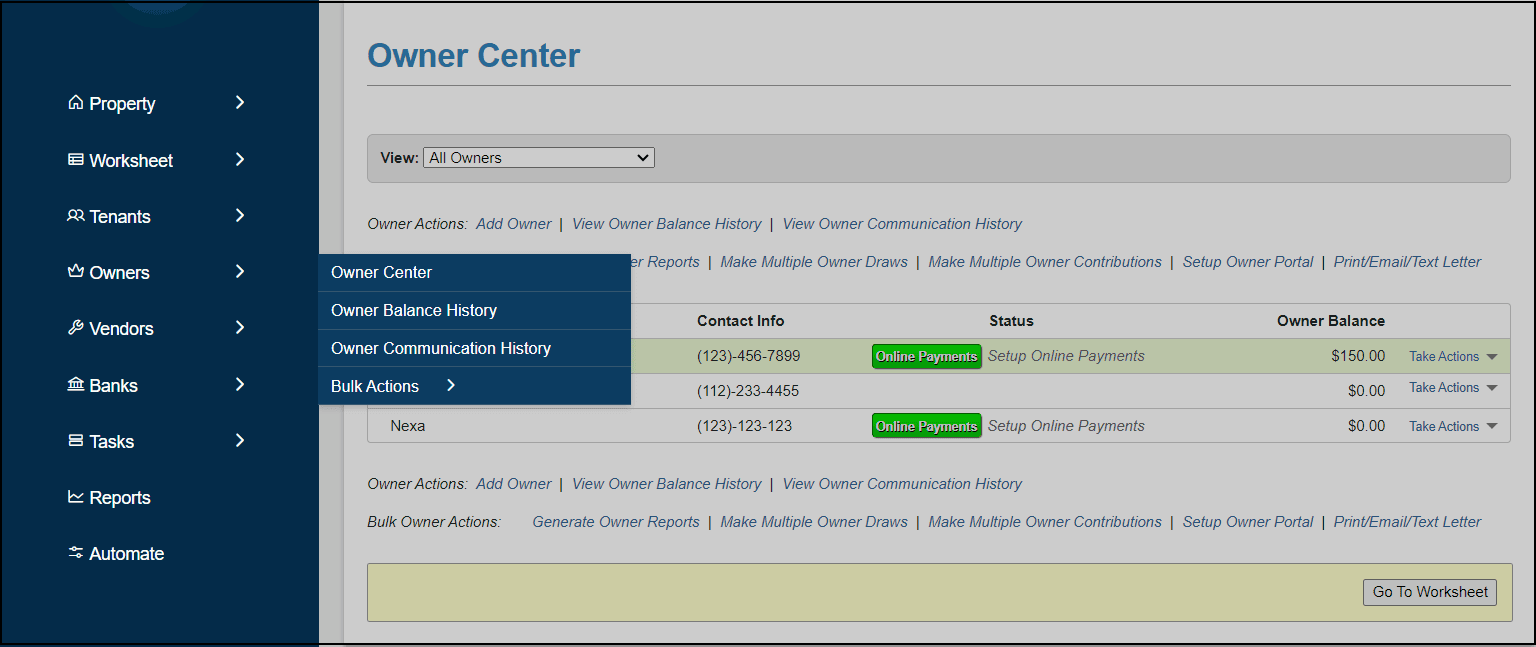
To generate an Owner Statement from the Reports page:
- Click the “Reports” tab on the left.
- Scroll down to the “Property Managers” section, expand “Owner Statement,” and select the owner’s name.
- The Owner Statement will appear in a separate browser window, ready to view or print.