FAQ > Online Rent Payments
How do I set up Online Rent Payment for my tenant?
To get your tenants started with online rent payments through SimplifyEm, the first step is to verify your own bank account. Once this is done, you can easily send out email invitations to your tenants.
You can invite your tenant for Online Payment from Tenants >> Tenant Center >> Click on Online Payments button in green colour near the tenant’s name to send out the invite.
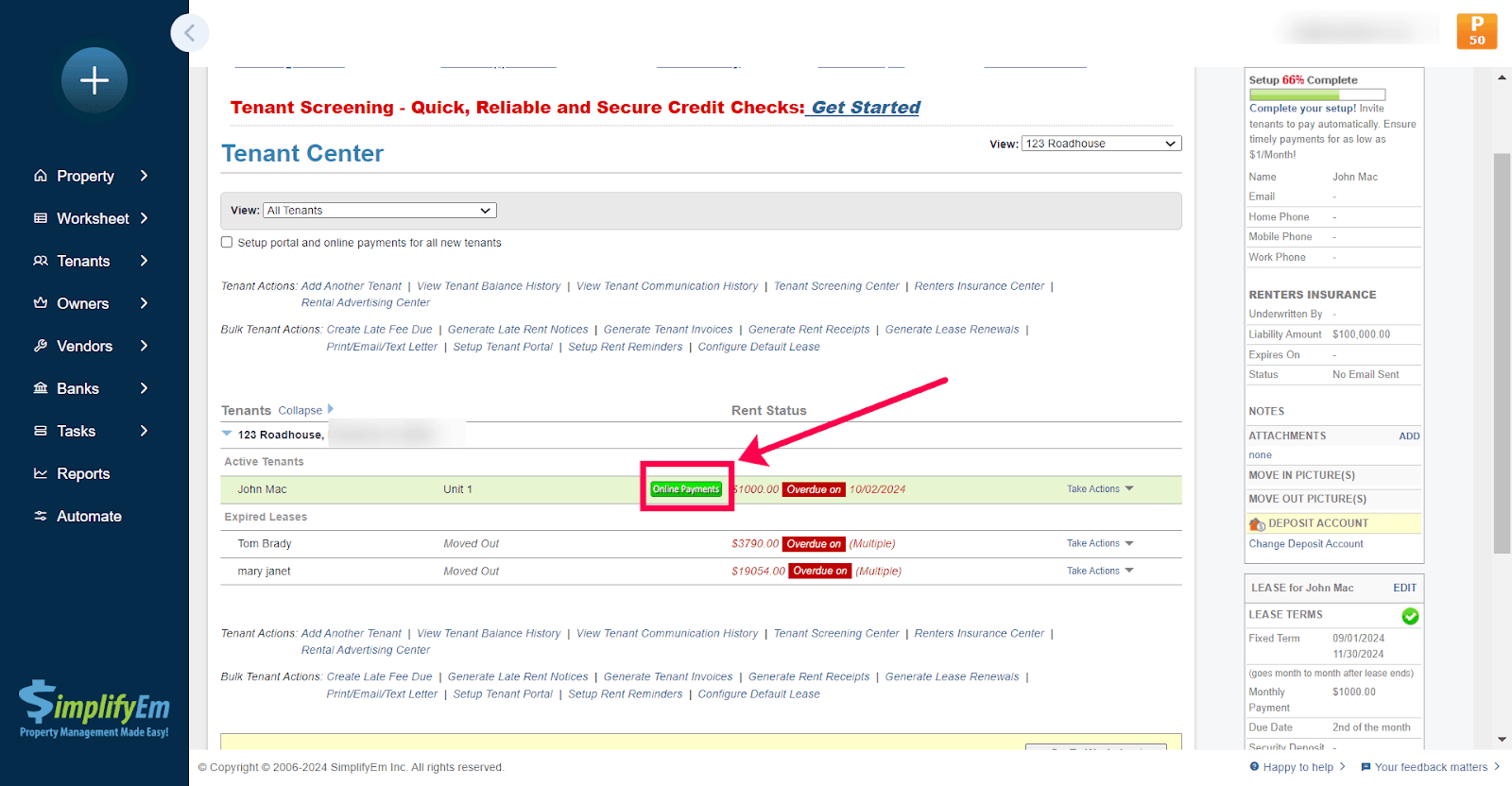
You can also invite the tenant from the property worksheet, just click on the Green box near the tenant’s name and hit the Online Payments button to invite them for online payment.
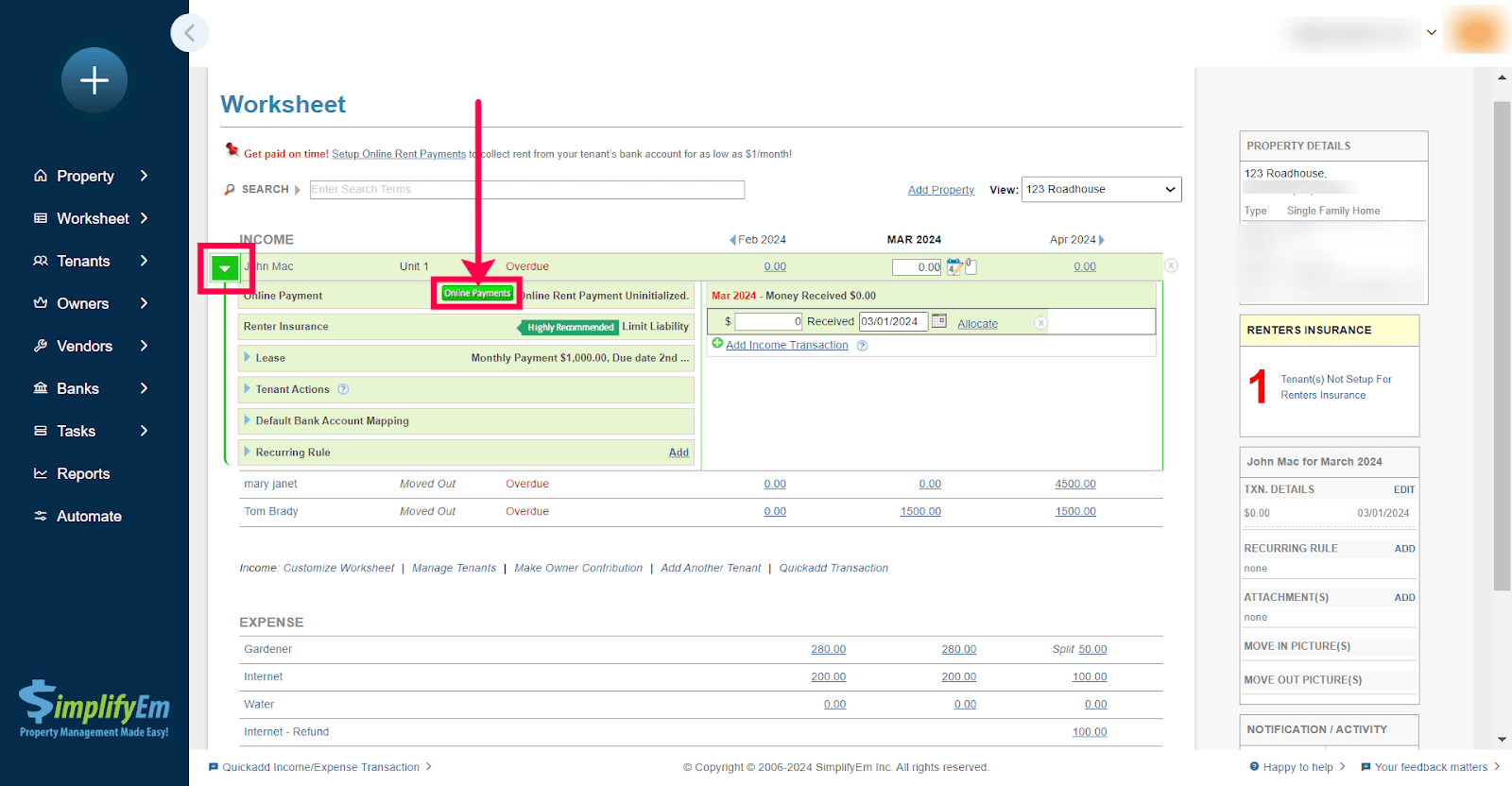
The email invitation will contain a unique link that your tenants can click on to set up their online accounts. Upon clicking the link, they’ll be guided through a simple registration process where they’ll create their login credentials.
After successfully logging in, your tenants will need to add their bank account information to the portal. They’ll be prompted to verify their account details to ensure security. Once the verification process is complete, your tenants will be ready to start making online rent payments.
This streamlined process makes it easy for both you and your tenants to adopt online rent payments, providing convenience and security for everyone involved.

