FAQ > Tracking Rents on Worksheet
What are all these “Allocate” windows all about?
Once a tenant’s lease information is entered into SimplifyEm.com Property Management Software, you can easily allocate rent payments and reconcile received payments with the expected amounts based on the lease. To allocate payments, go to the worksheet page and click the calendar icon next to the payment cell, and then click allocate.
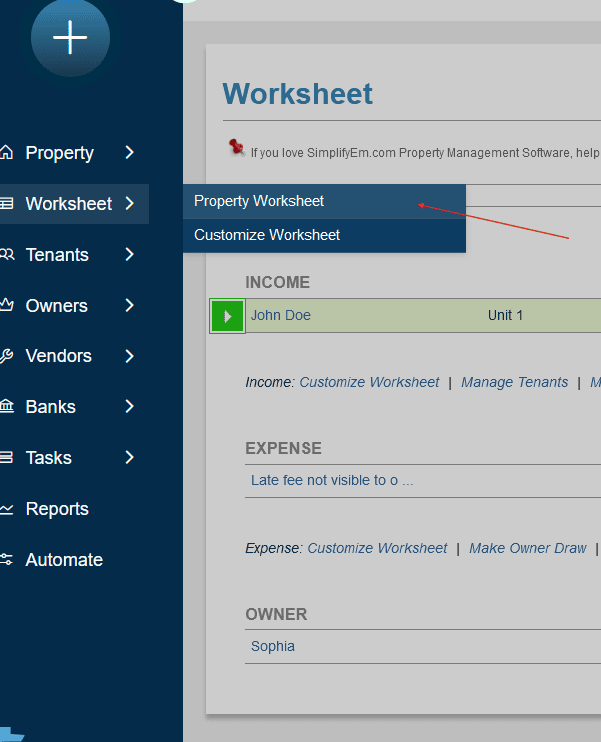
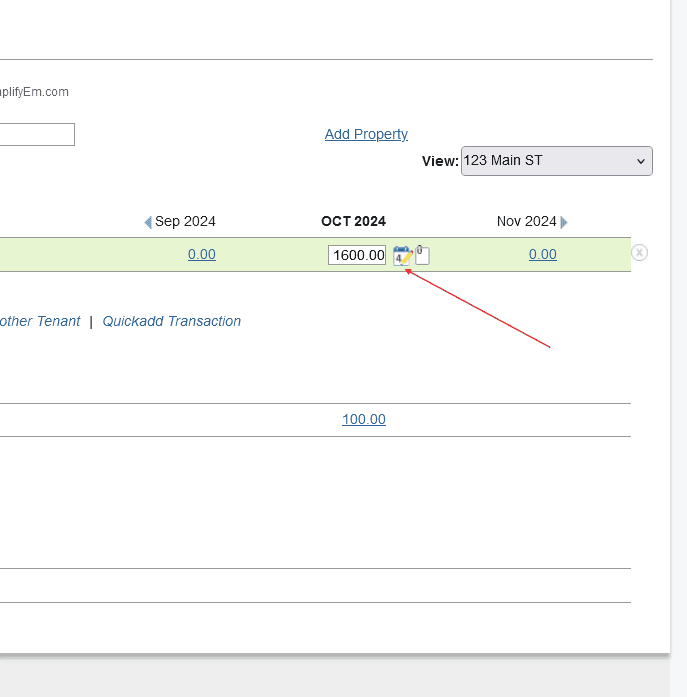
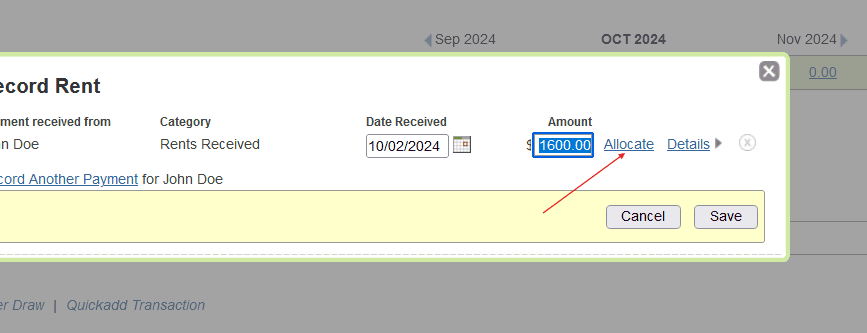
Alternatively, you can manage allocations from the Tenant Balance History. By navigating to the Tenants Tab and clicking Tenant Balance history.
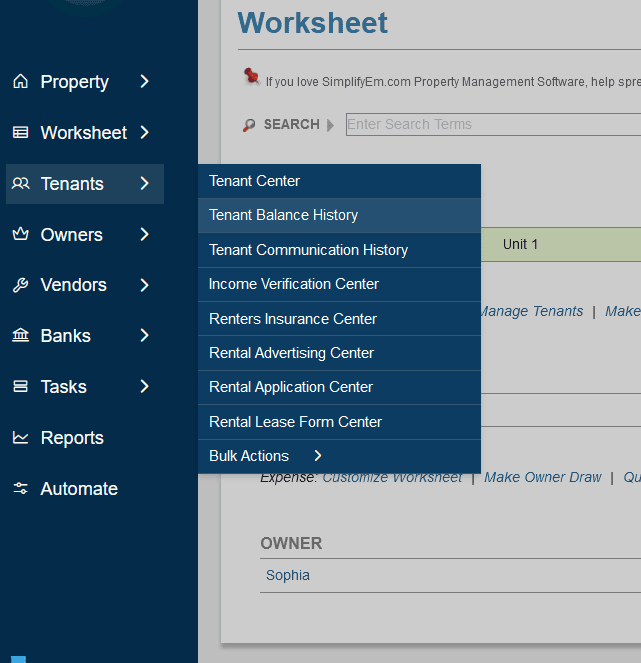
You can expand the “Received” section by clicking on the blue arrow. From there, clicking on the amount for a specific month will open the allocations window, allowing you to manually assign payments.
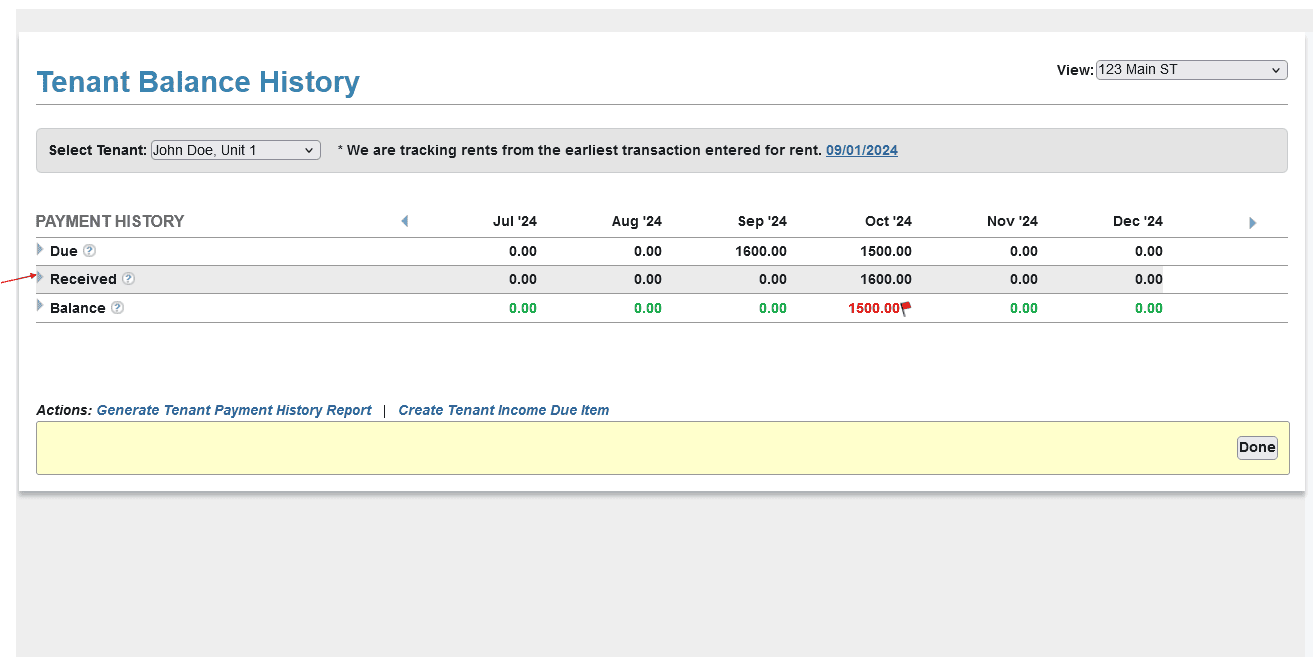
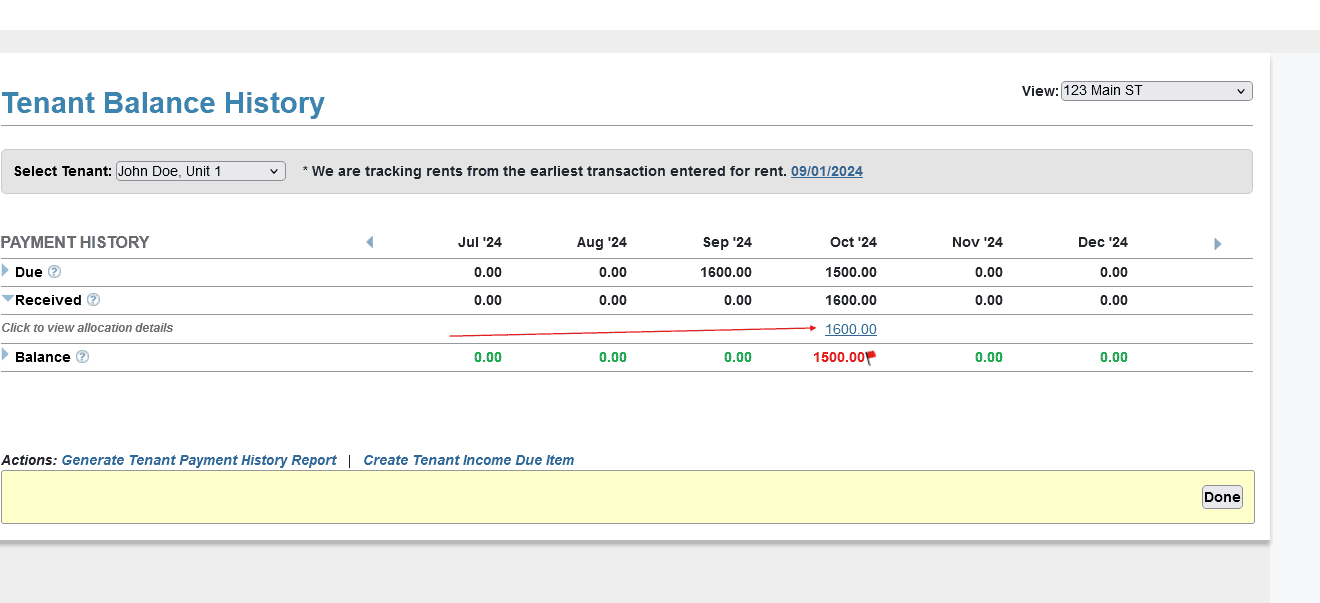
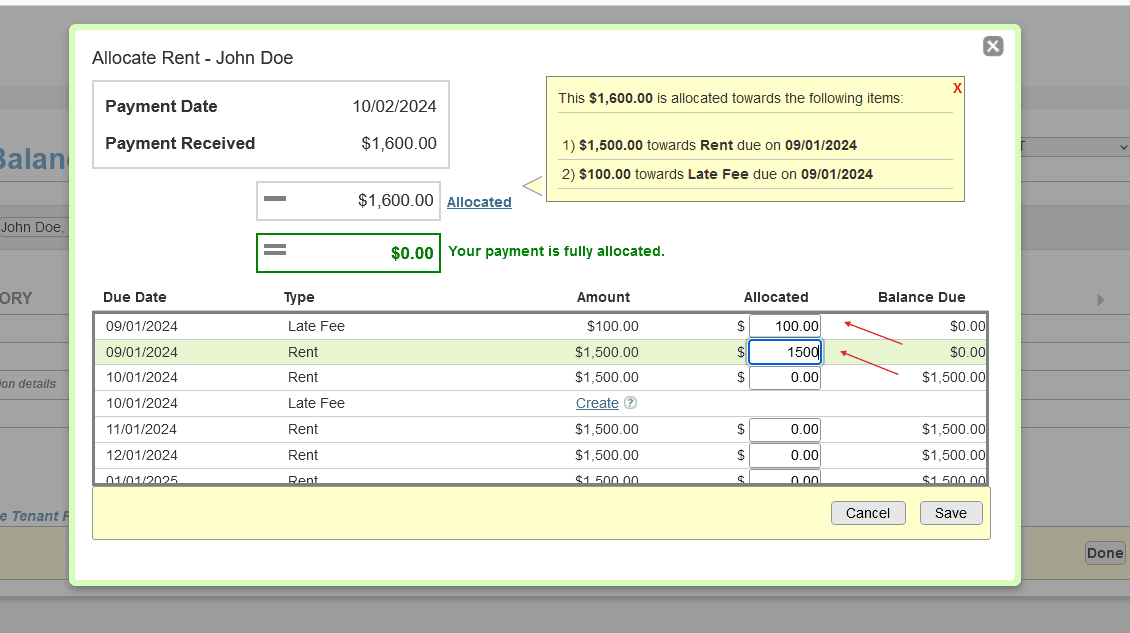
This feature makes it easy to track and manage rent payments, ensuring that amounts are accurately allocated to the correct months. Whether you use the worksheet page or the Tenant Balance History, SimplifyEm streamlines the process of reconciling payments with lease expectations.

