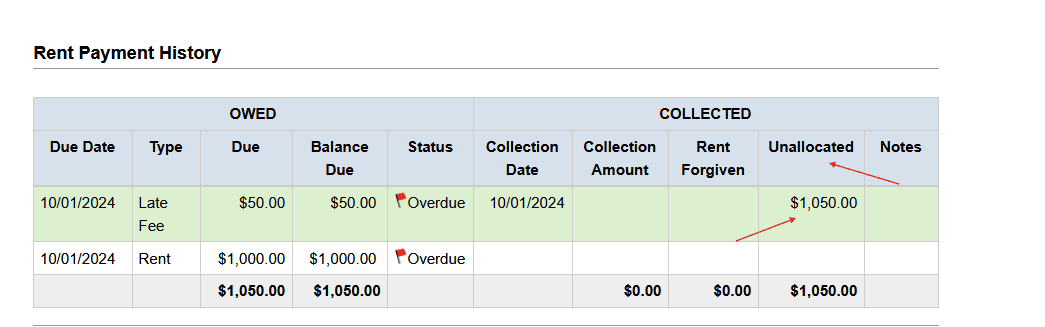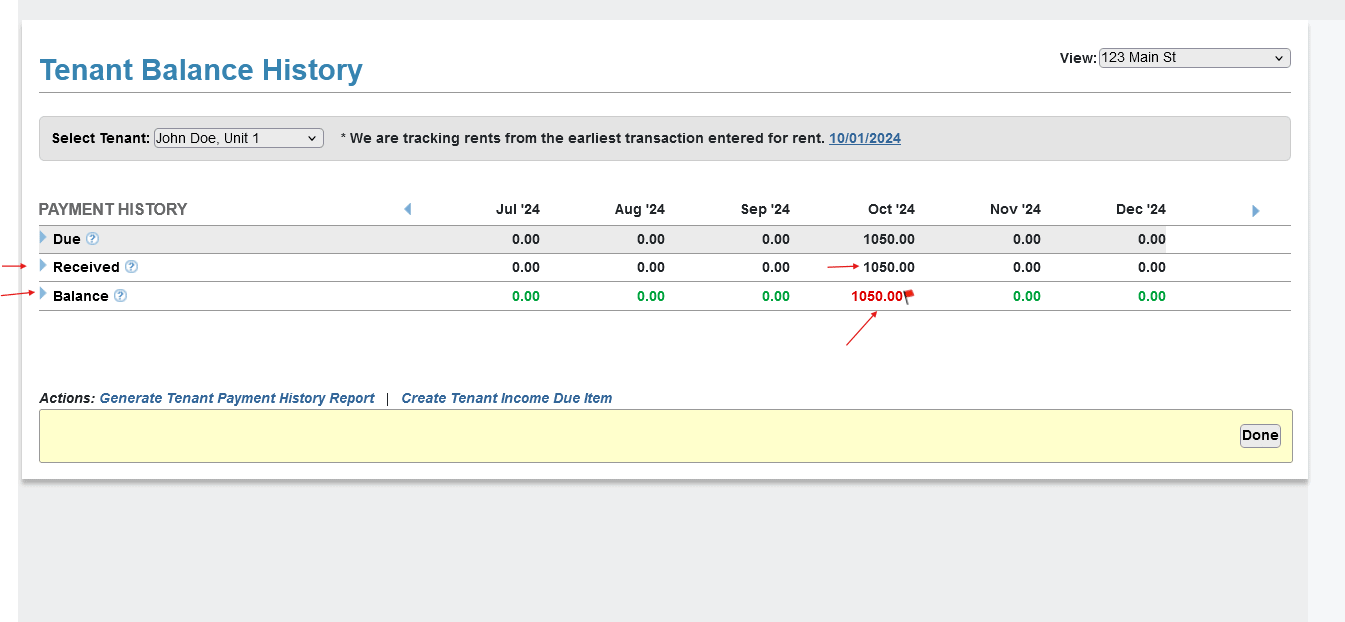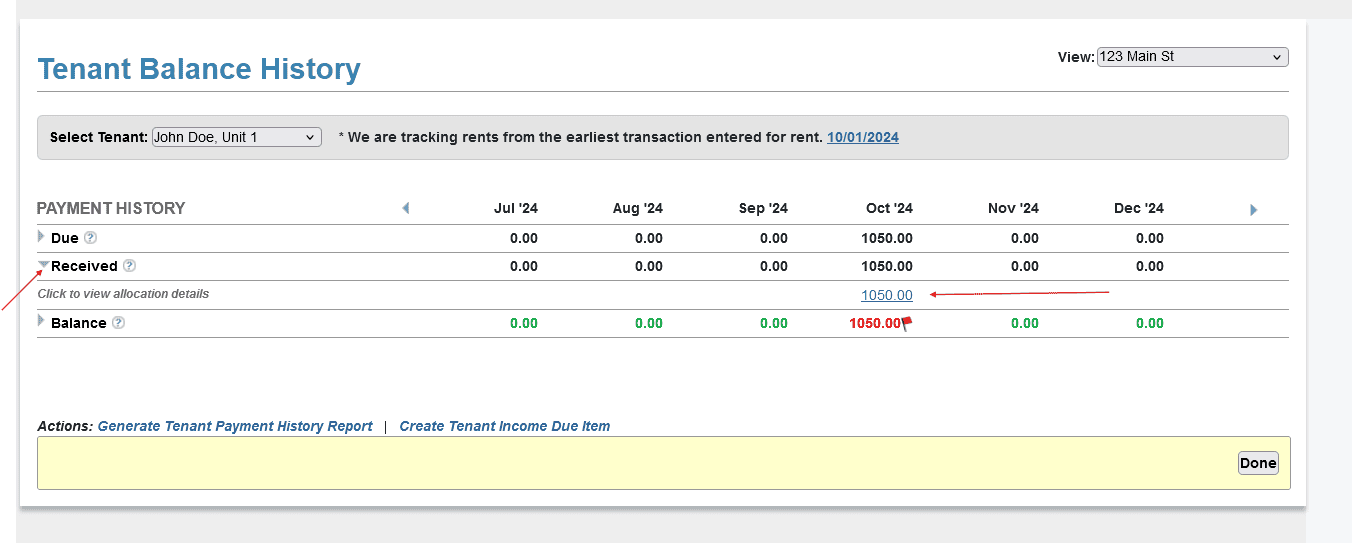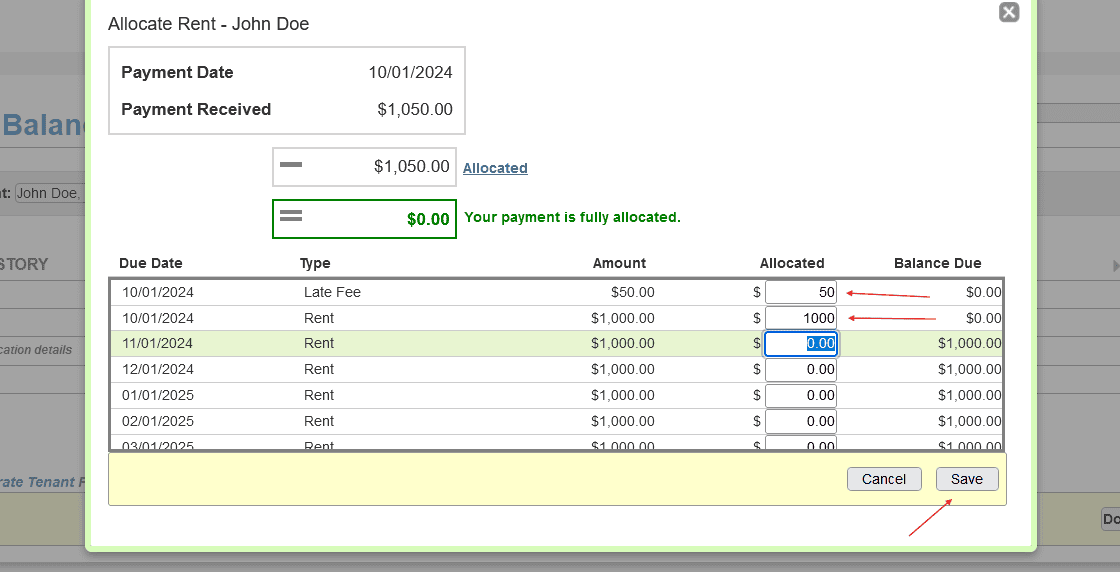FAQ > Tracking Rents on Worksheet
What happens when I un-allocate a rent amount?
If rent payments entered on the worksheet are not allocated to rent dues, SimplifyEm.com Property Management Software will handle the transaction as follows:
- The rent received will not appear on the Tenant Payment History Report or the Rent Roll Report.
- On the Tenant Balance History page, unallocated rent amounts will be displayed in red as a balance due. While the “Received” row may show the rent amount (e.g., $1,050.00), it remains unallocated and not applied toward rent dues and the late fees in the software.
- To fix this, expand the “Rents Received” section and click on the unallocated transaction amount. This will open the “Allocate Rent” window, where you can assign the payment to the correct rent due period. This ensures the rent is properly allocated and reflected in tenant payment records.