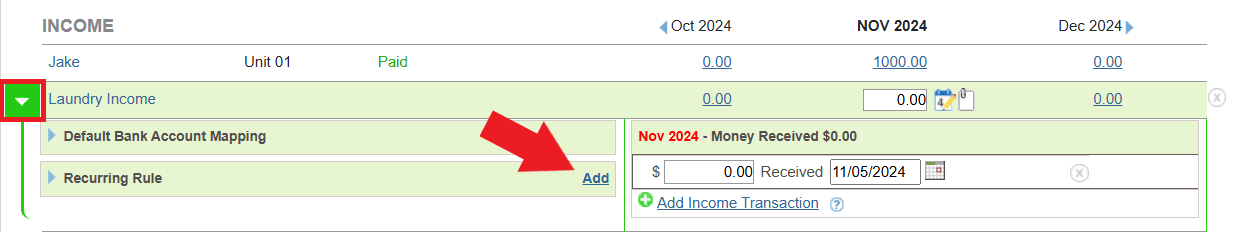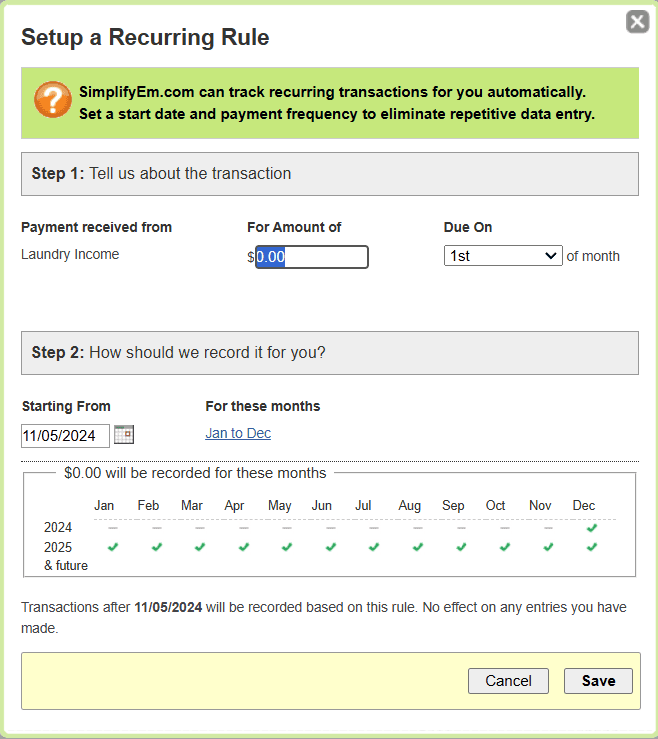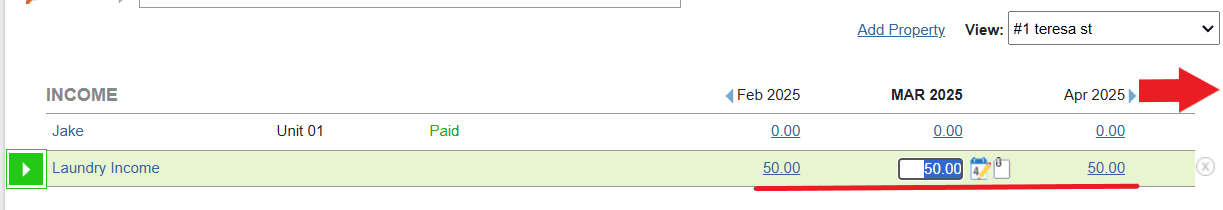FAQ > Data Entry On The Worksheet
What does “Adding Recurring Rules” do?
SimplifyEm.com Property Management Software can significantly reduce time spent on manual tracking by automatically managing recurring payments. By setting up “Rules” for expected or recurring transactions, like mortgage payments, the software will automatically record them for you, eliminating the need for manual entry.
- Record an income row from the customized worksheet, for which you need to create a recurring rule or automation.
- Click on the green play button next to the income row created.
- Click on the “Add” option next to “Recurring Rule.”
- Enter the payment amount, the “Due Date” when the transactions should begin for recording these payments. Then, save the rule.
- Once set up, the software will automatically record these payments starting from your chosen start date, freeing you from repetitive data entry. This feature simplifies ongoing financial management, keeping your records up-to-date without the hassle.