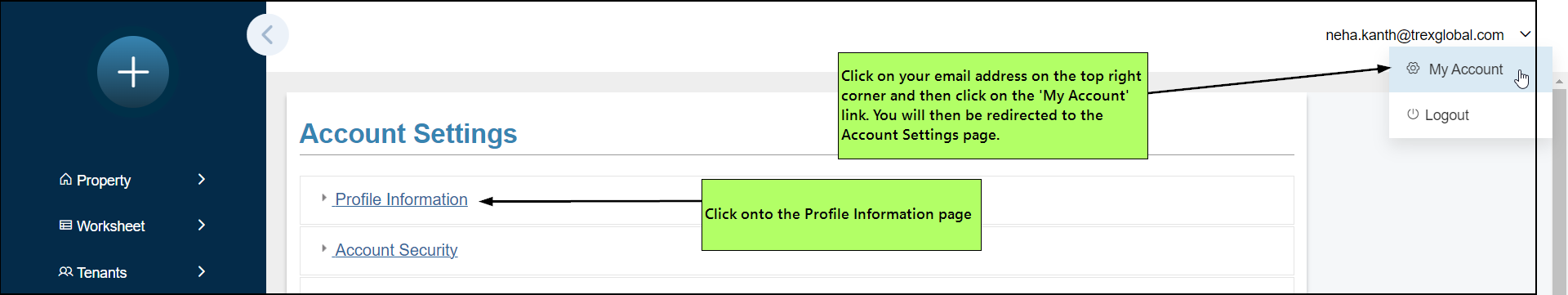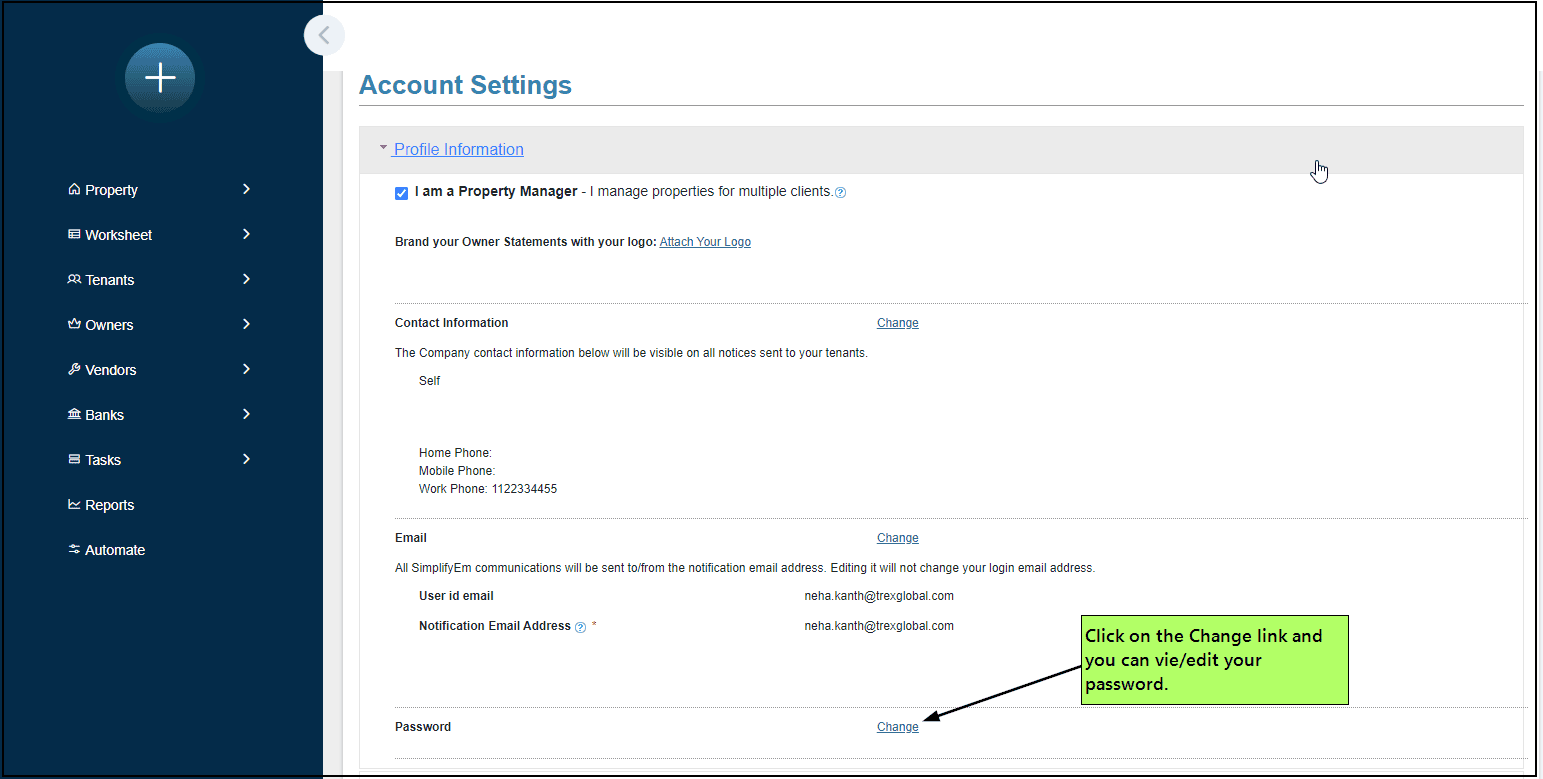FAQ > Your Account Settings
Where do I change my password?
To change your account password, please follow these steps:
- Go to Account Settings in the top-right corner of the page.
- Select Profile Information to expand this section and view your details.
- Click on Change next to the password field to reset your password.