FAQ > Managing Tenant and Lease Agreement Information
Where do I enter a lease for my tenants?
Managing tenants and leases with SimplifyEm.com Property Management Software is easy and efficient. Follow these simple steps to enter tenant and lease information:
Add Tenant Information
- Navigate to the Tenant Center by clicking on Tenants tab and then Tenant Center.
- Click on “Add Tenant Info” to enter details such as the tenant’s name and contact information.
- Assign the tenant to the corresponding rental unit.
- Enter the lease start and end dates.
- SimplifyEm will automatically track the lease from the month you input the information. If you want to add historical data for prior months, SimplifyEm lets you track those as well.
- Provide rent amount, due dates, security deposit, and late fees.
- The software will automatically calculate payment schedules and track who owes rent and when it’s due.
- Automatic Rent Reminders: SimplifyEm will send reminders to tenants about upcoming or overdue payments, helping you ensure timely rent collection.
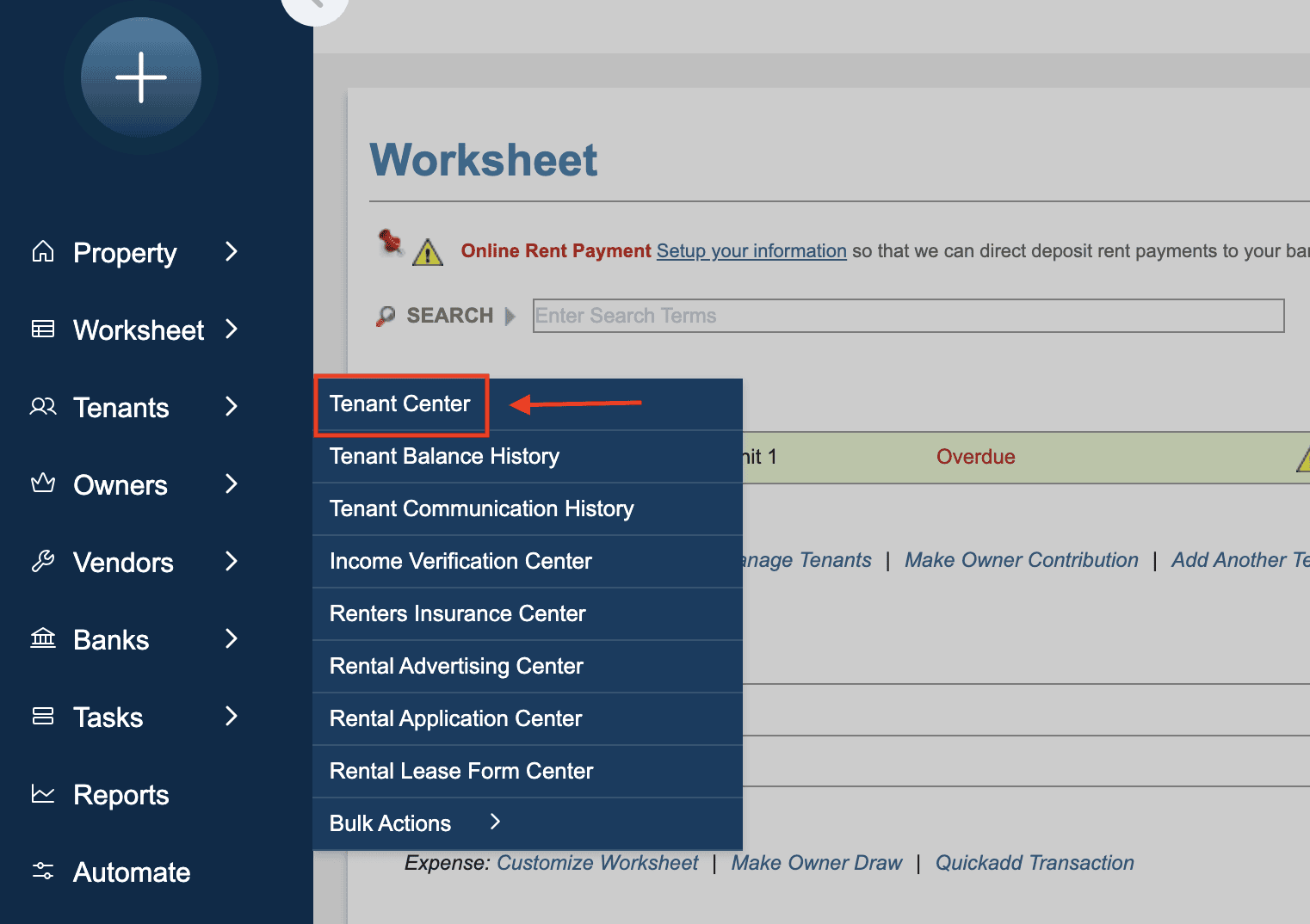

Step 2: Add Lease Information
After adding tenant details:

Step 3: Enter Billing Information
Automated Features
By managing tenants and leases in SimplifyEm.com, you’ll streamline your property management tasks and stay organized with ease.

