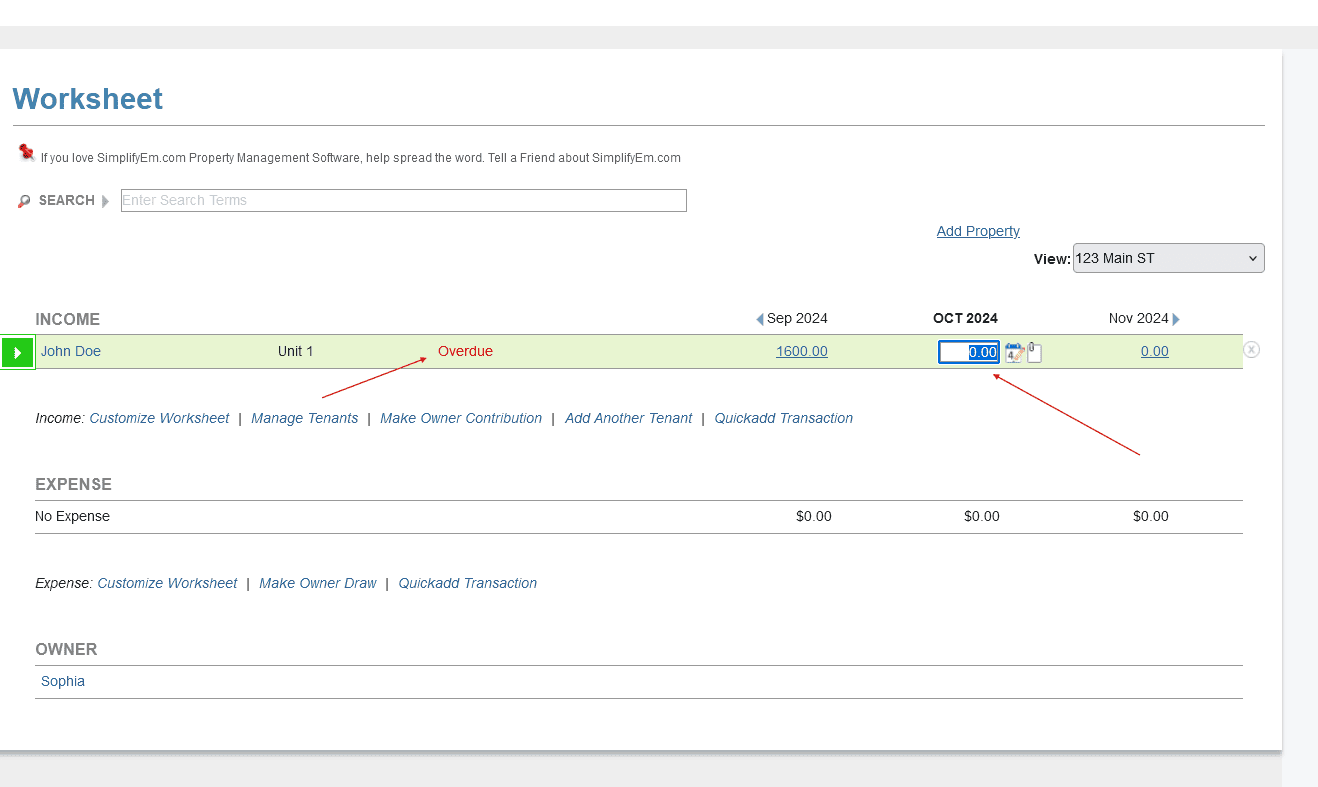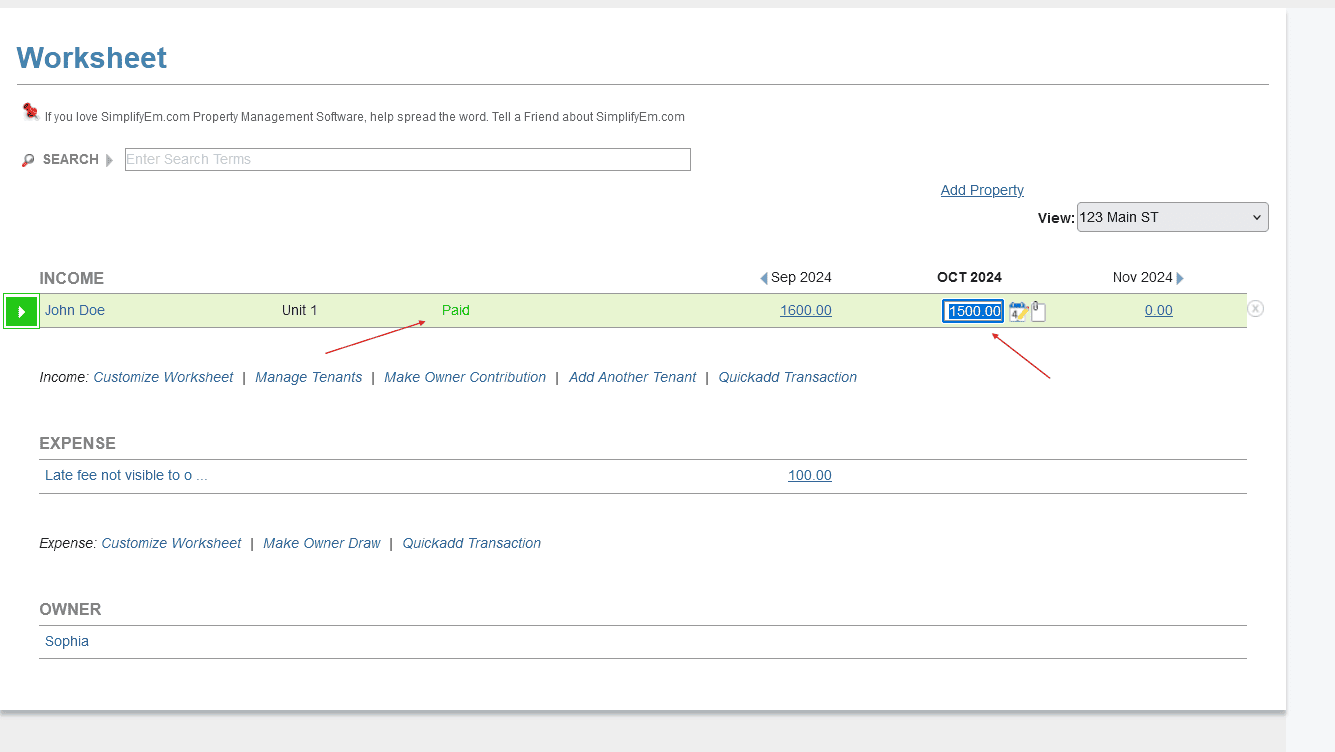FAQ > Tracking Rents on Worksheet
Will SimplifyEm.com Property Management Software tell me my tenant is overdue?
Yes, SimplifyEm.com Property Management Software automatically calculates the amount due for a tenant based on the lease terms you have set. If the rent collection date has passed and no payment has been recorded on the worksheet, the software will identify any discrepancy between the amount you should have received and what you were actually paid. The system works to minimize this gap and ensure you receive all payments owed.
If a tenant is late on rent, the software highlights the overdue amount and date in red on the “Property Worksheet” page. You can hover over the entry to see the exact amount the tenant owes.
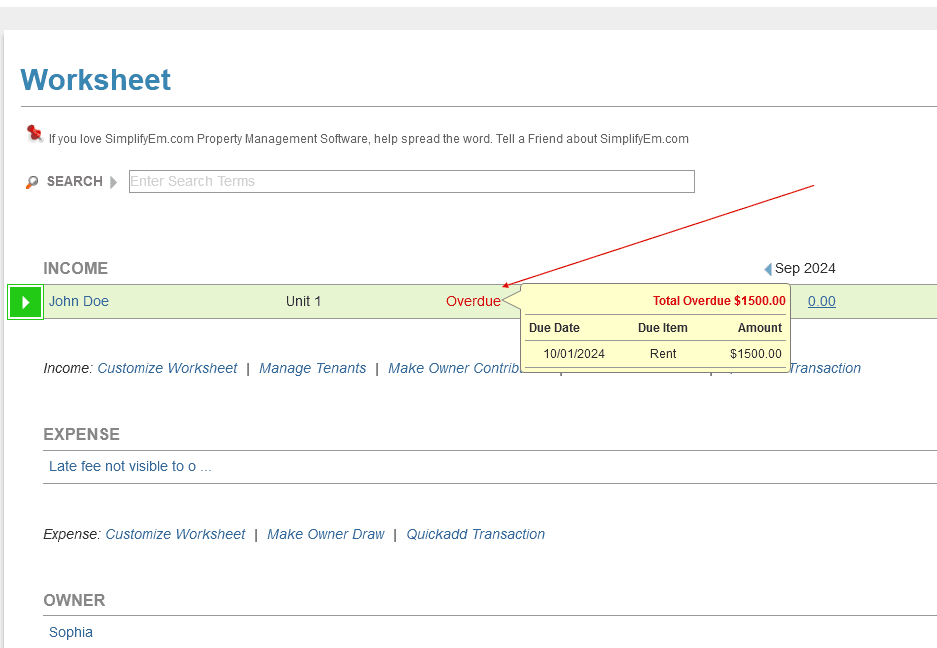
From there, you have two options:
Forgive Rent: If you’ve decided to waive the overdue rent, you can use the “Forgive Rent” option to clear the red flag and adjust the tenant’s balance.
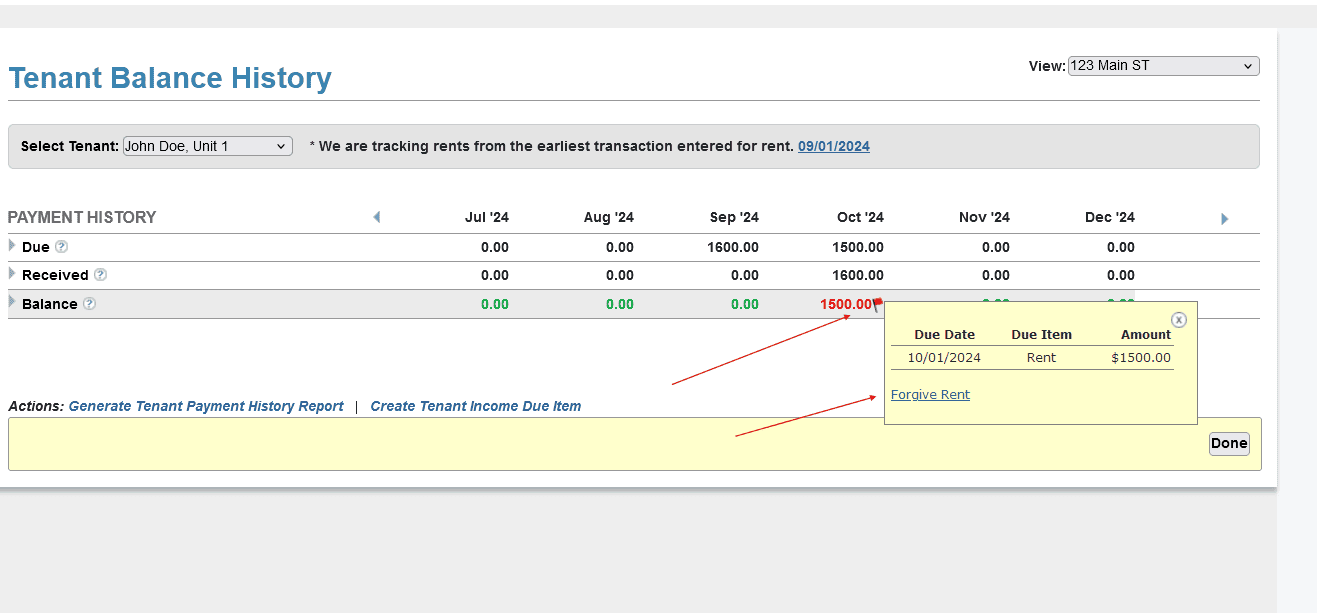
-
Record Payment:
To log the rent payment, go to the worksheet and manually enter the payment received. Once recorded, the overdue status in the “Property Worksheet” will disappear.
- This system helps you stay on top of rent collection, ensuring late payments are tracked and tenant balances are accurately updated